type
status
date
slug
summary
tags
category
icon
password
Language
安装Python
下载3.8.10 版本
为什么下载这个版本,因为这个3.8版本最后一个提供windows安装包的版本,非常方便
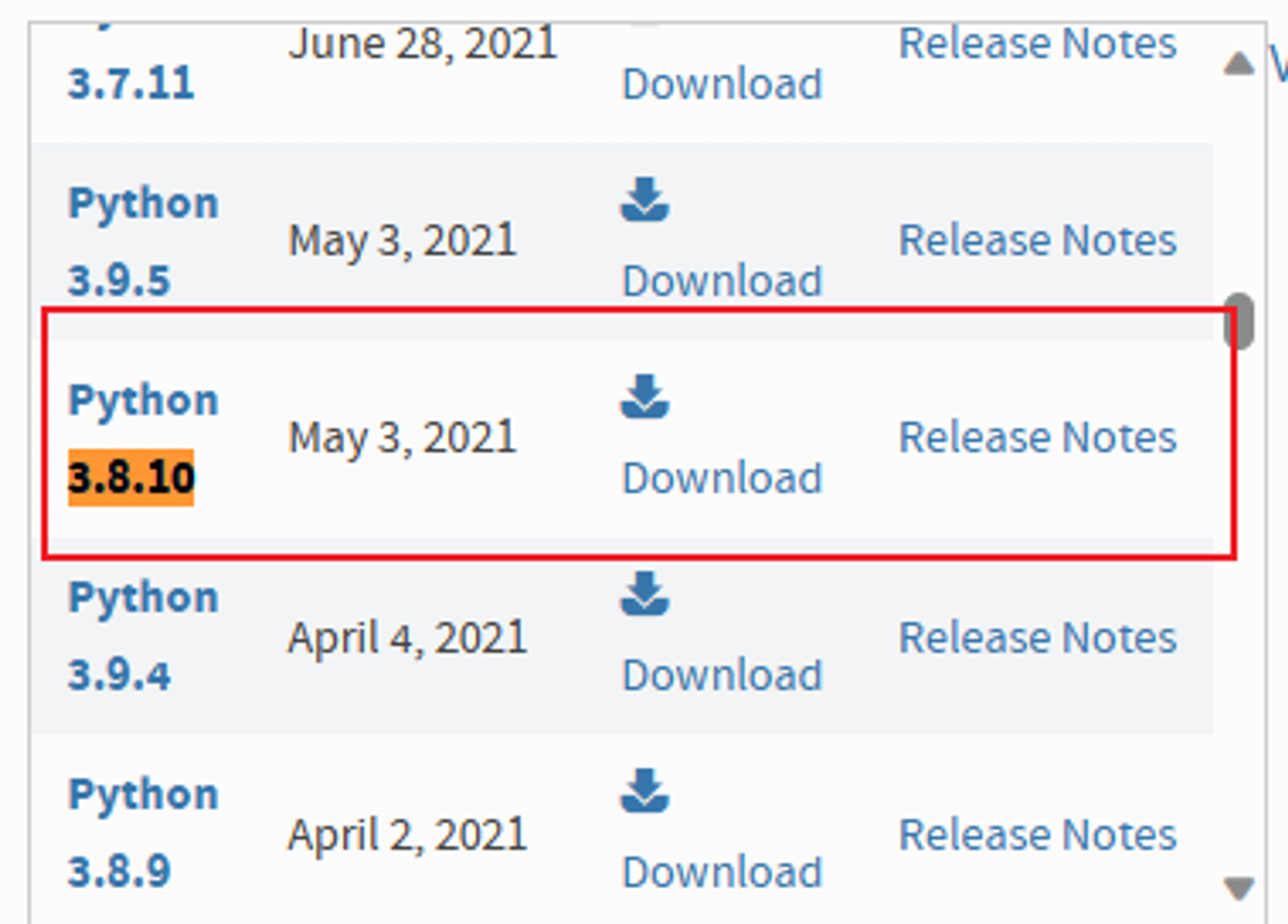
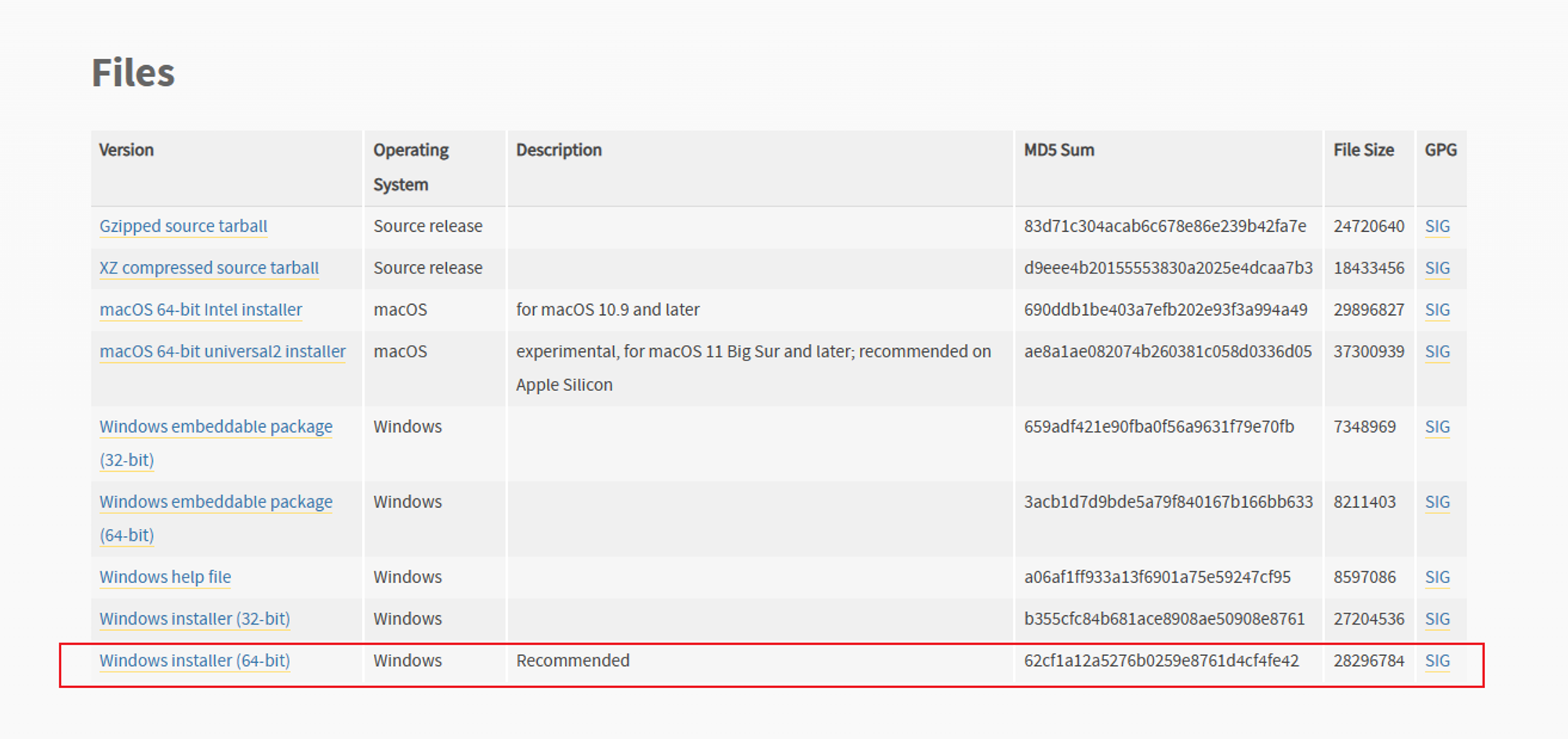
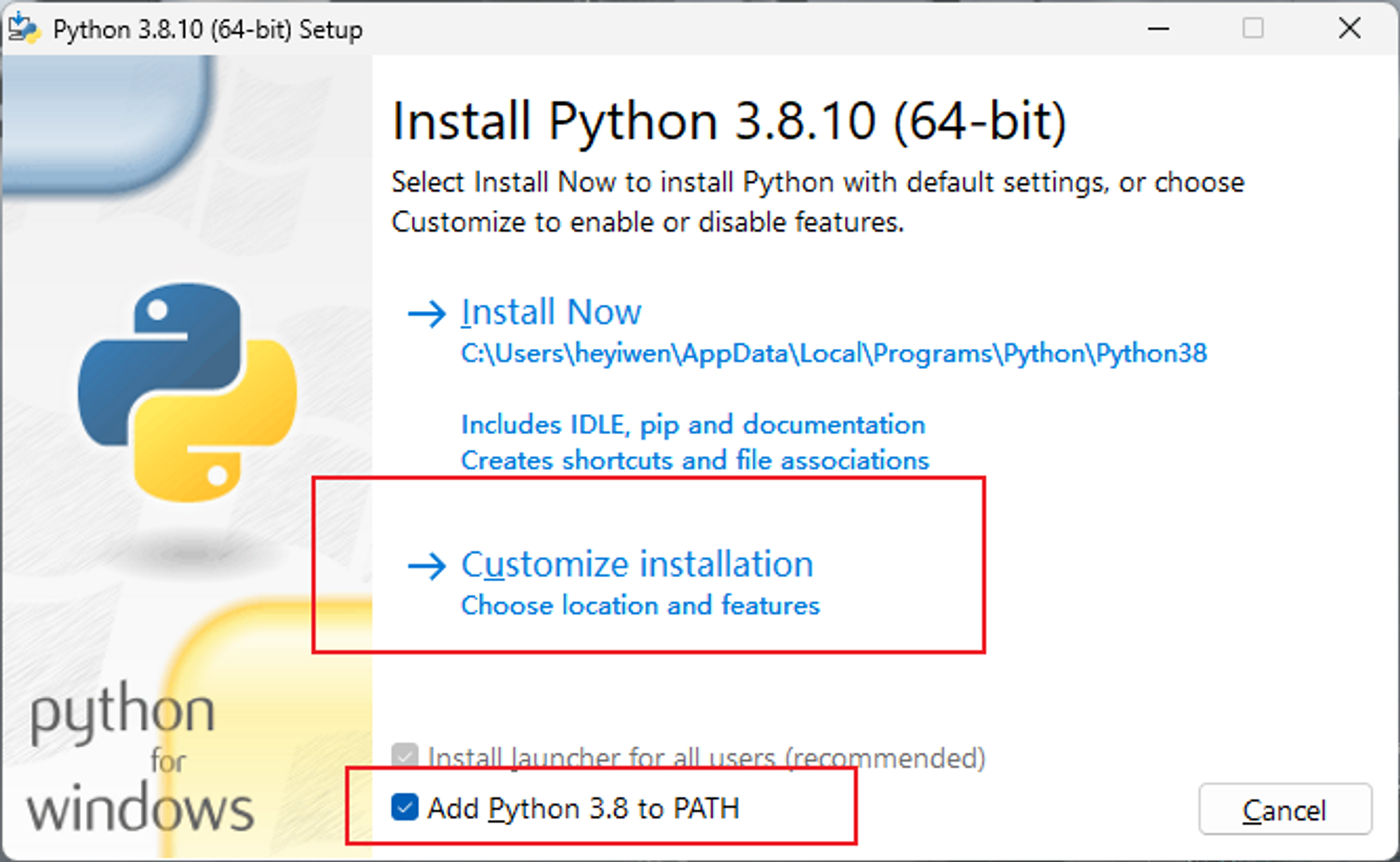
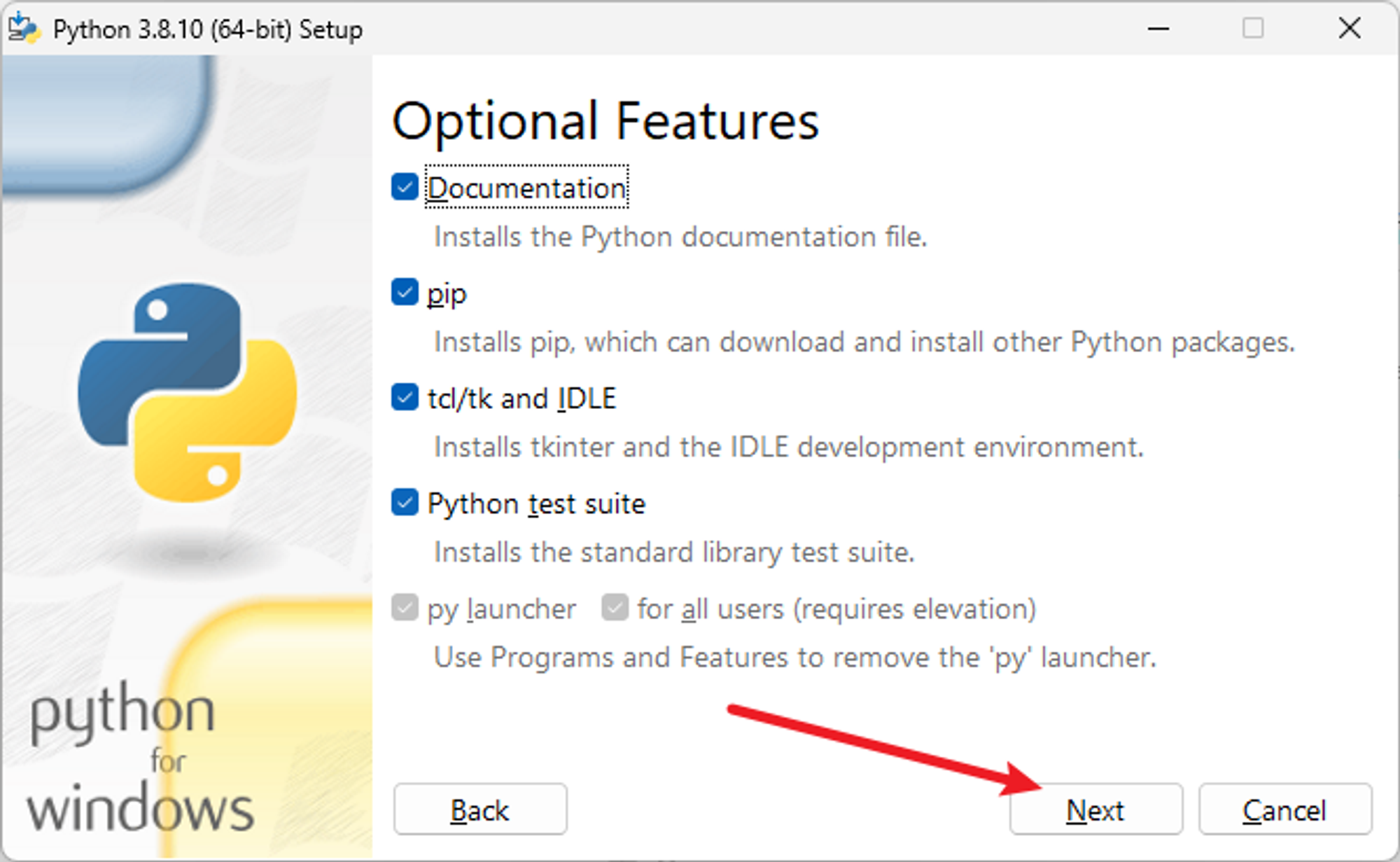
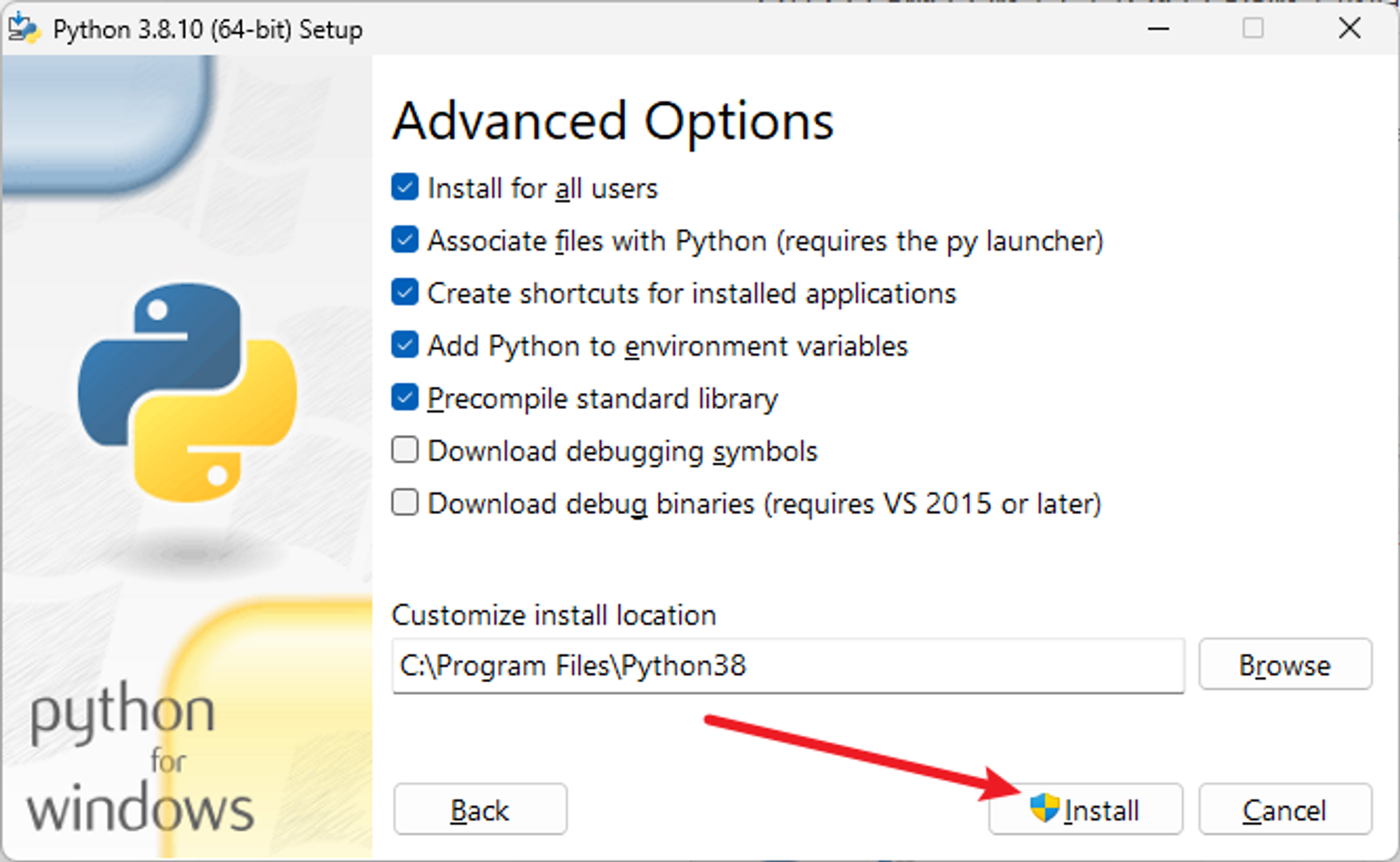
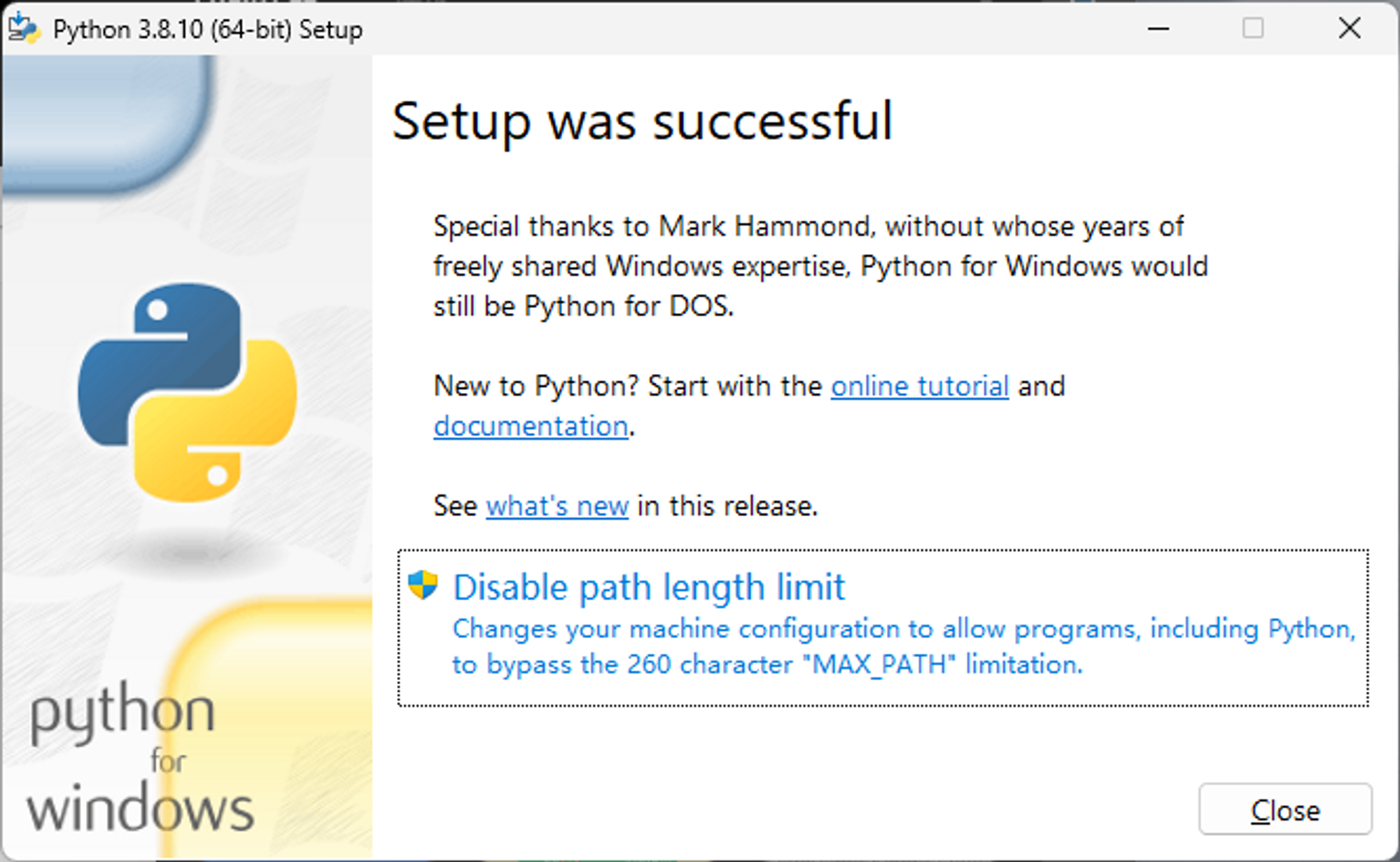
验证
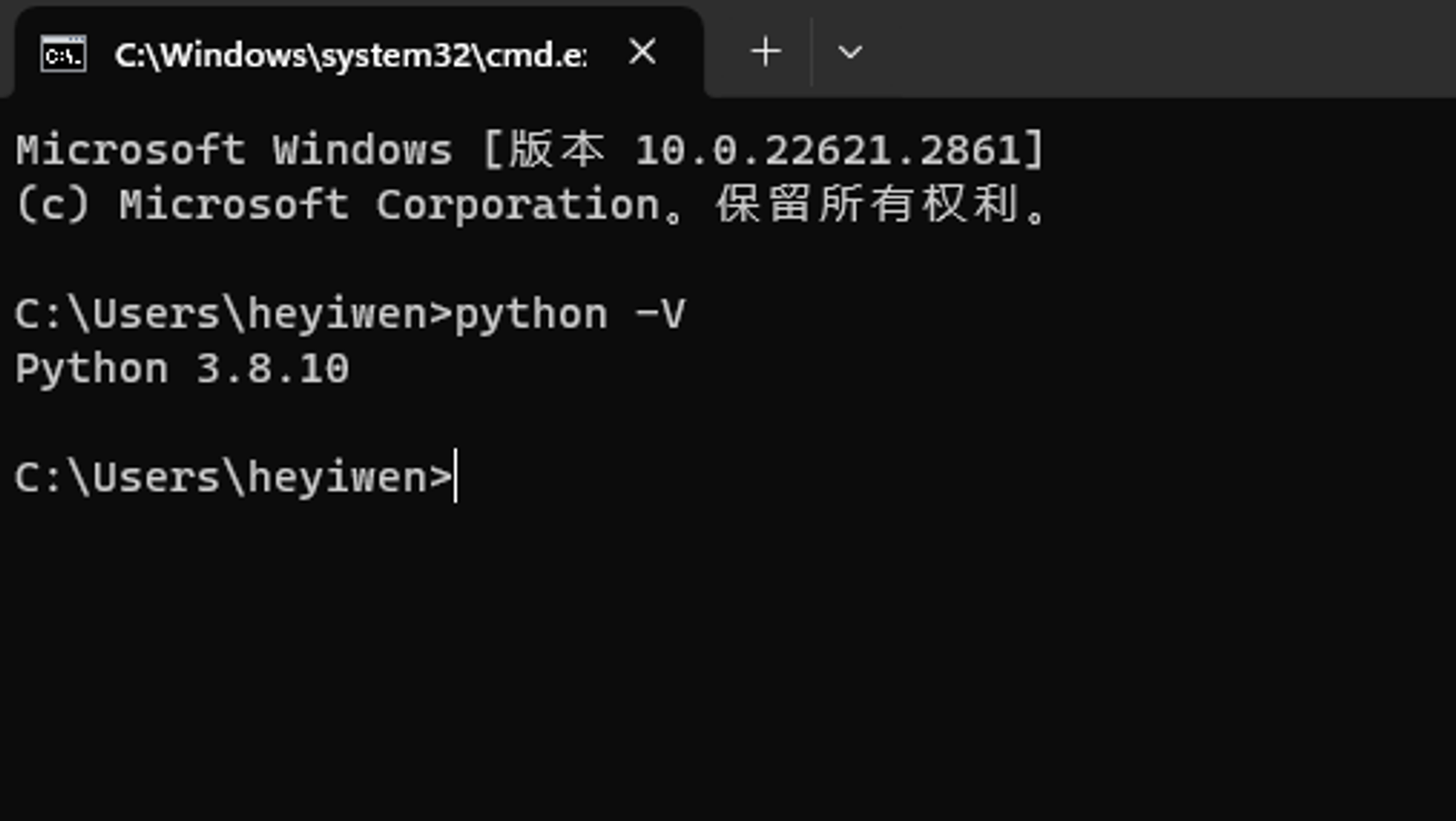
访问飞浆官网
选择计算平台
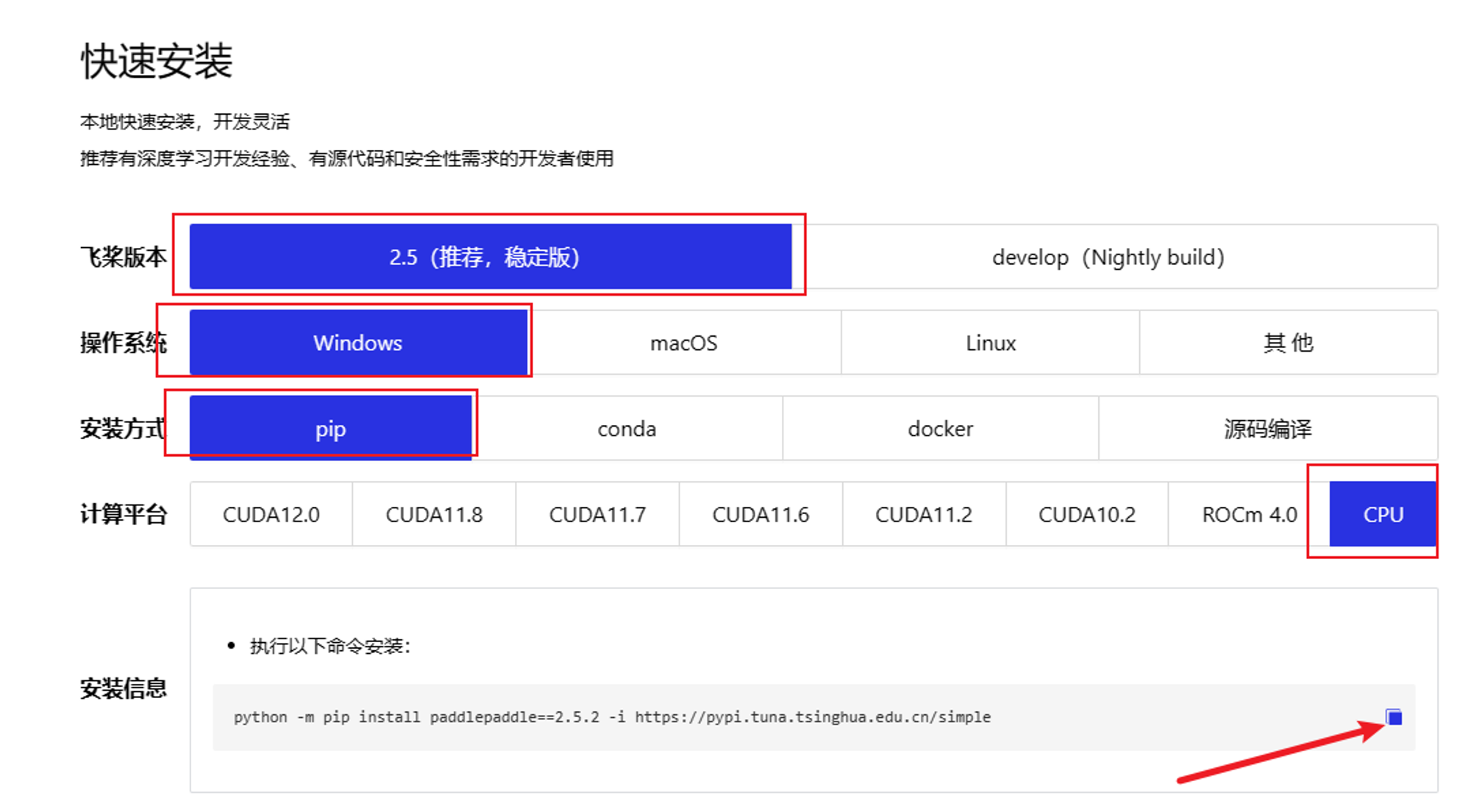
终端输入下面命令,记得不要开VPN
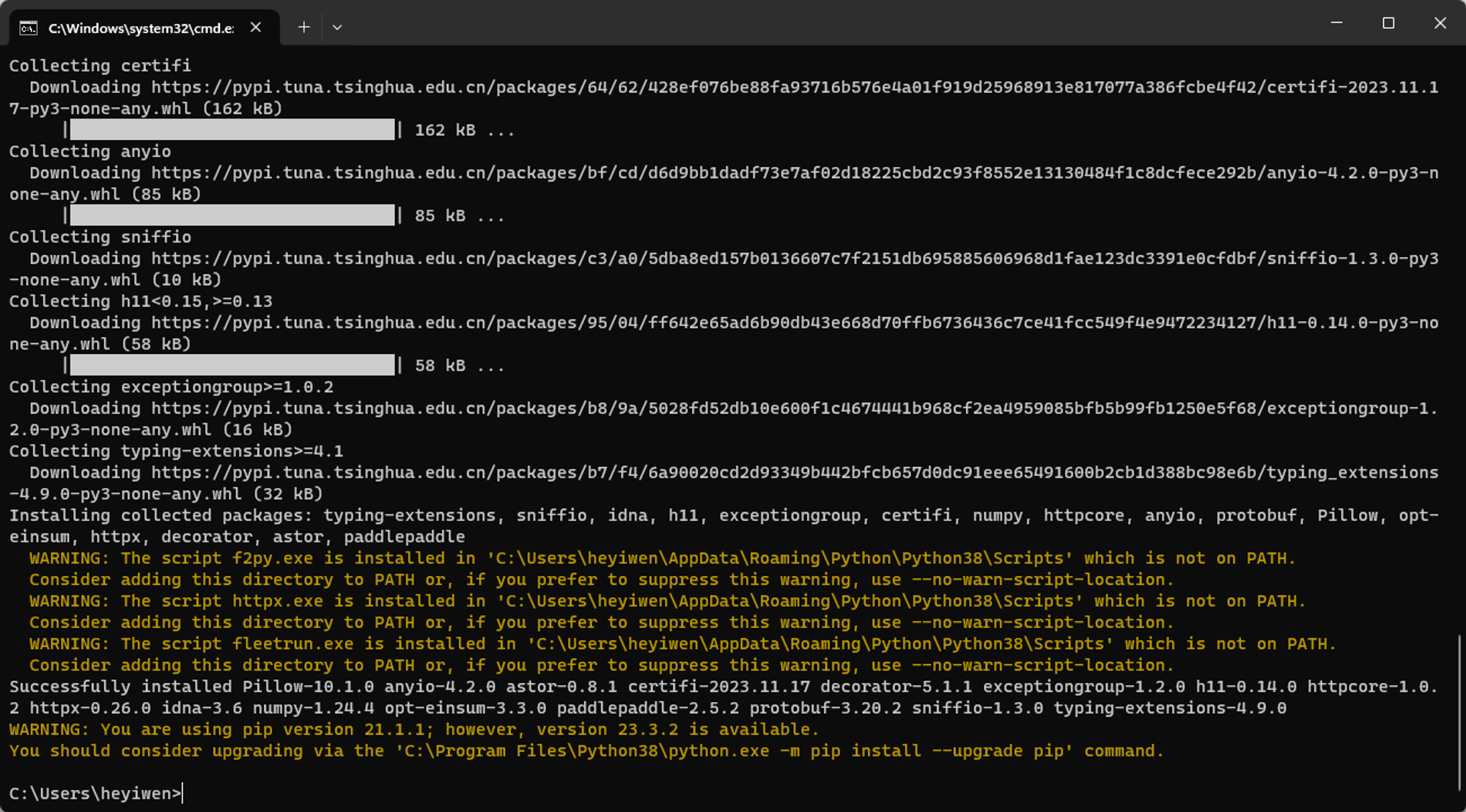
验证Paddle是否安装成功
终端依次输入 :
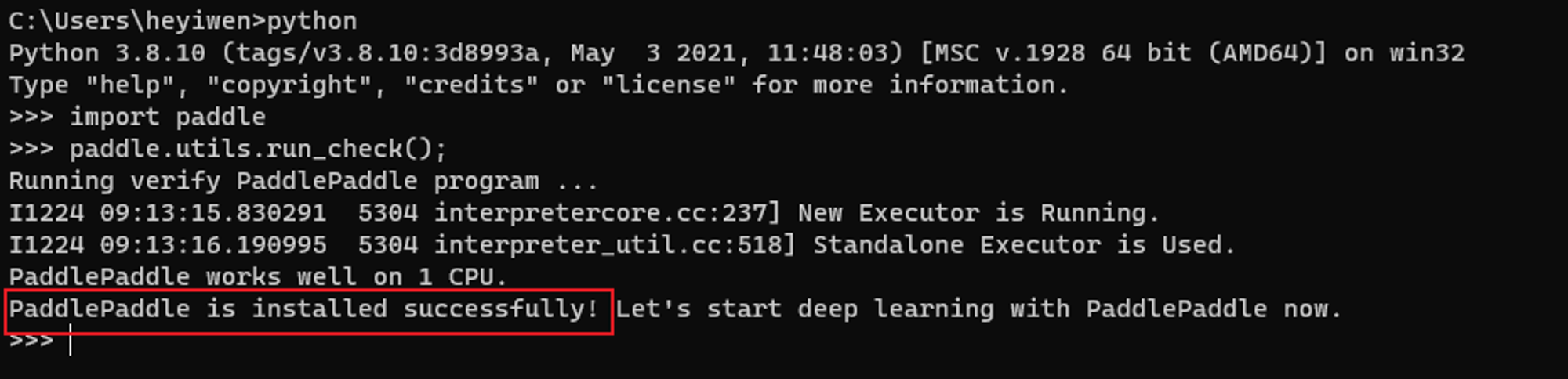
PaddleOCR 快速开始
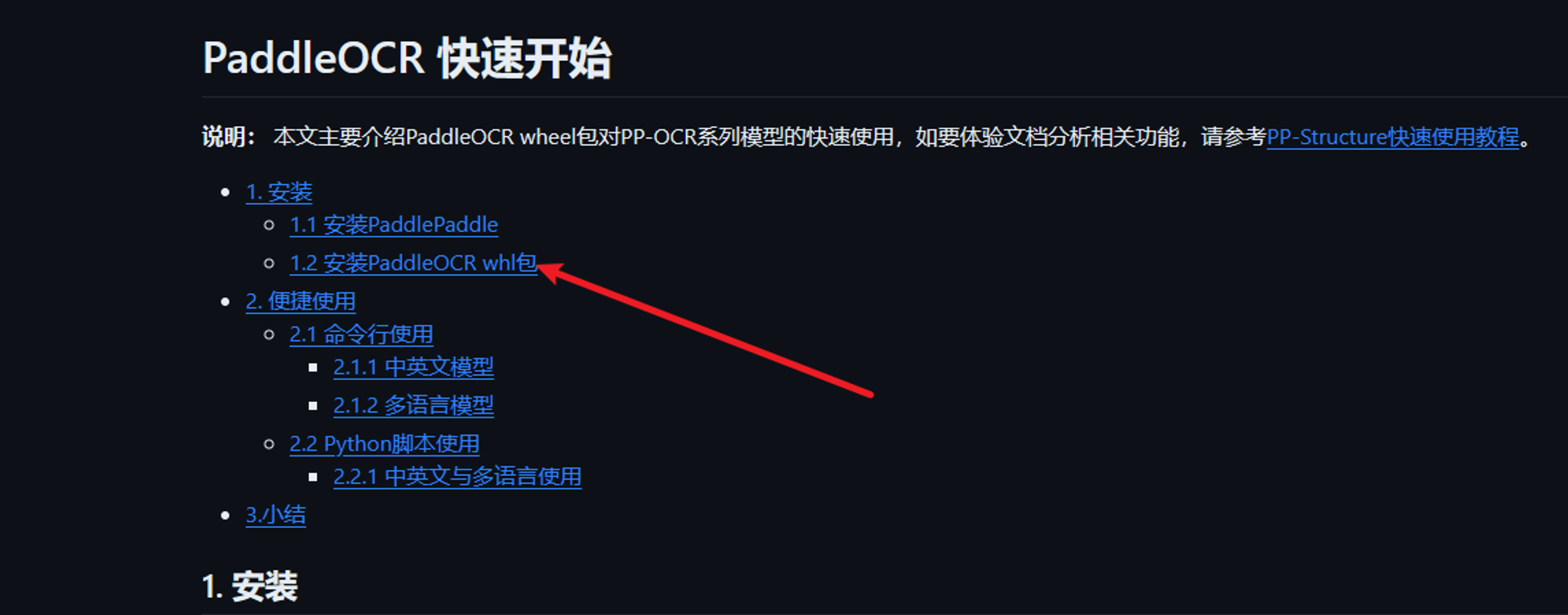
安装PaddleOCR whl包
终端输入:
配置环境变量
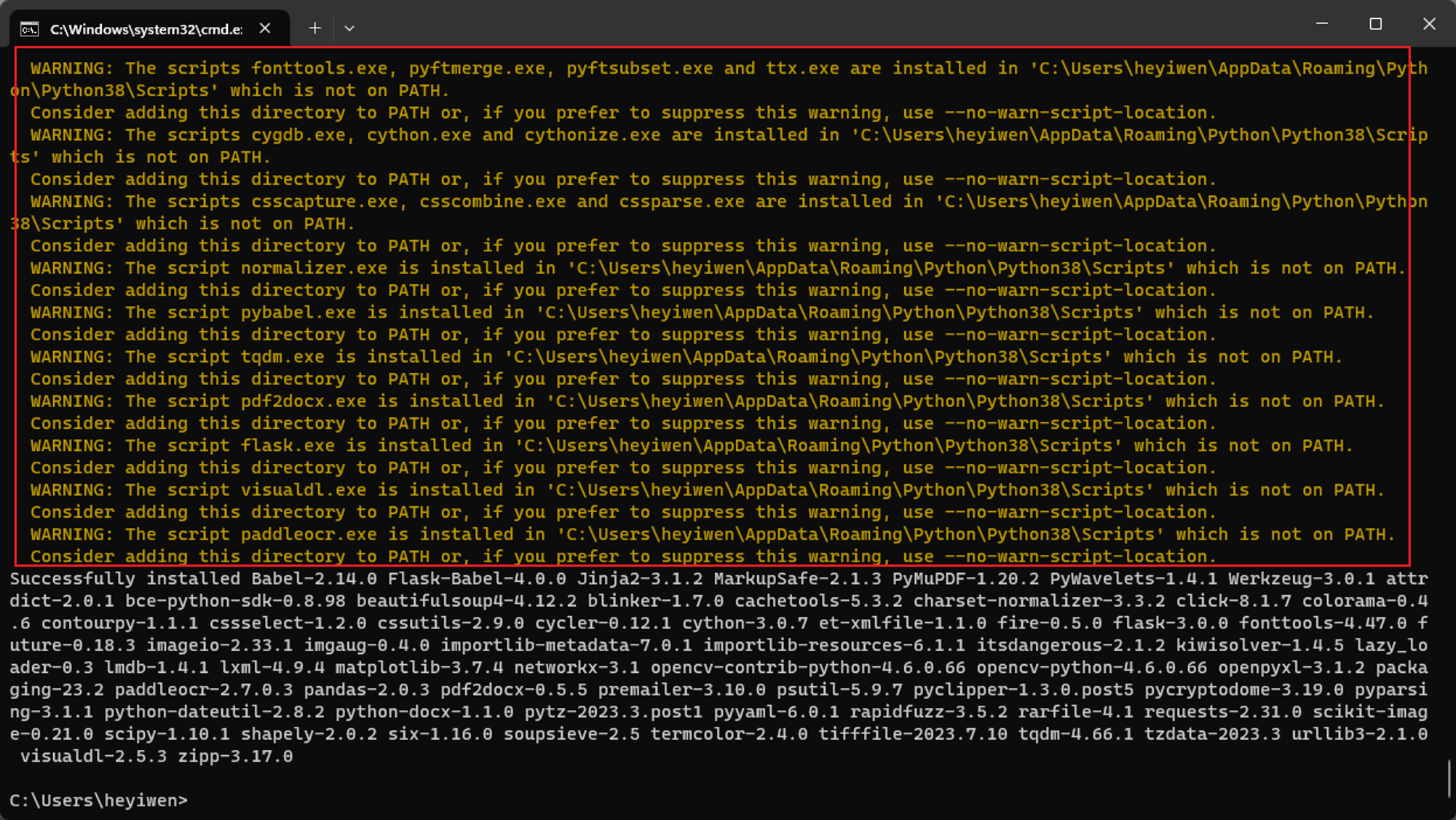
测试Paddleocr
随便找个图片比如:
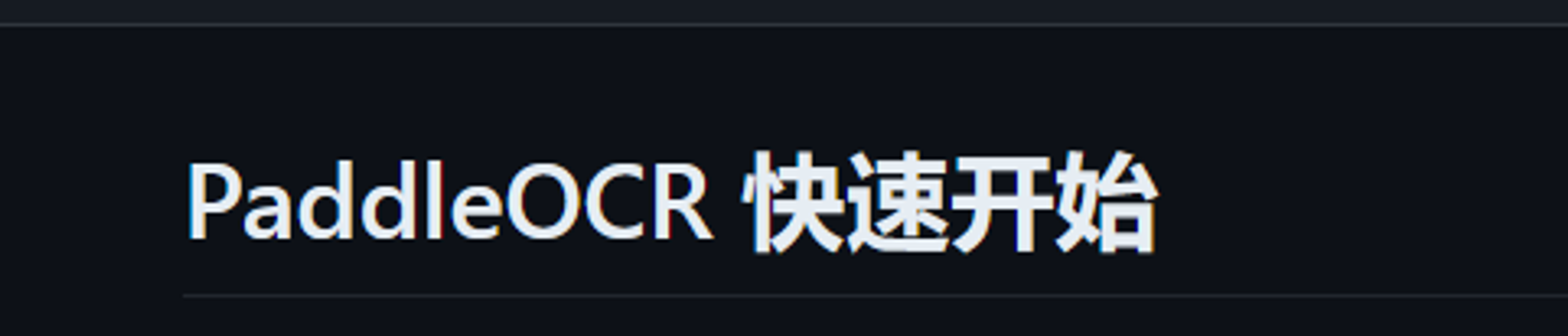
配置完环境变量后重启终端输入
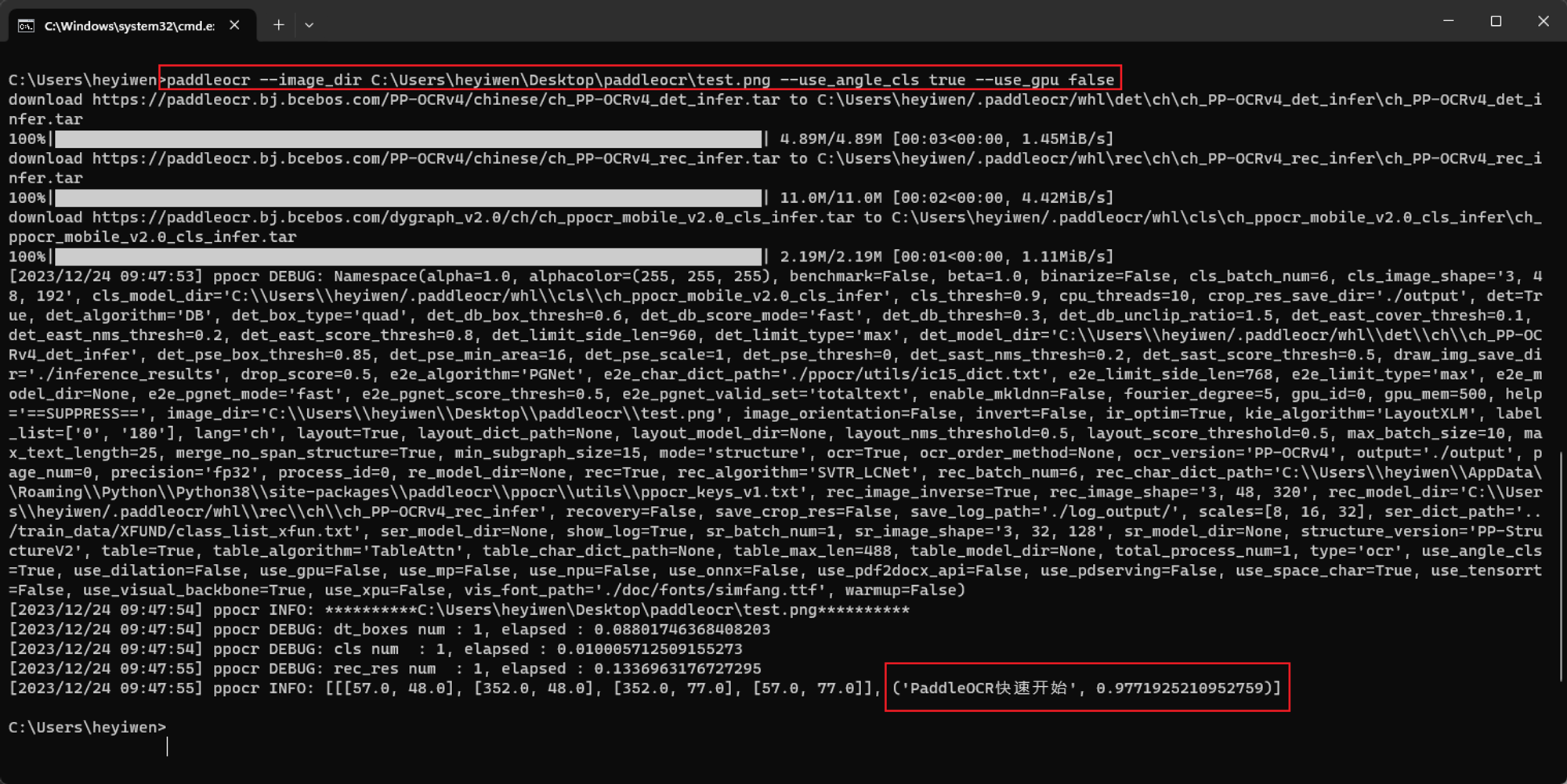
识别成功
PaddleOCR命令
- --image_dir: 识别图片路径
- --use_angle_cls: 设置使用方向分类识别180度旋转文字
- --use_gpu: 设置不使用GPU
返回解释
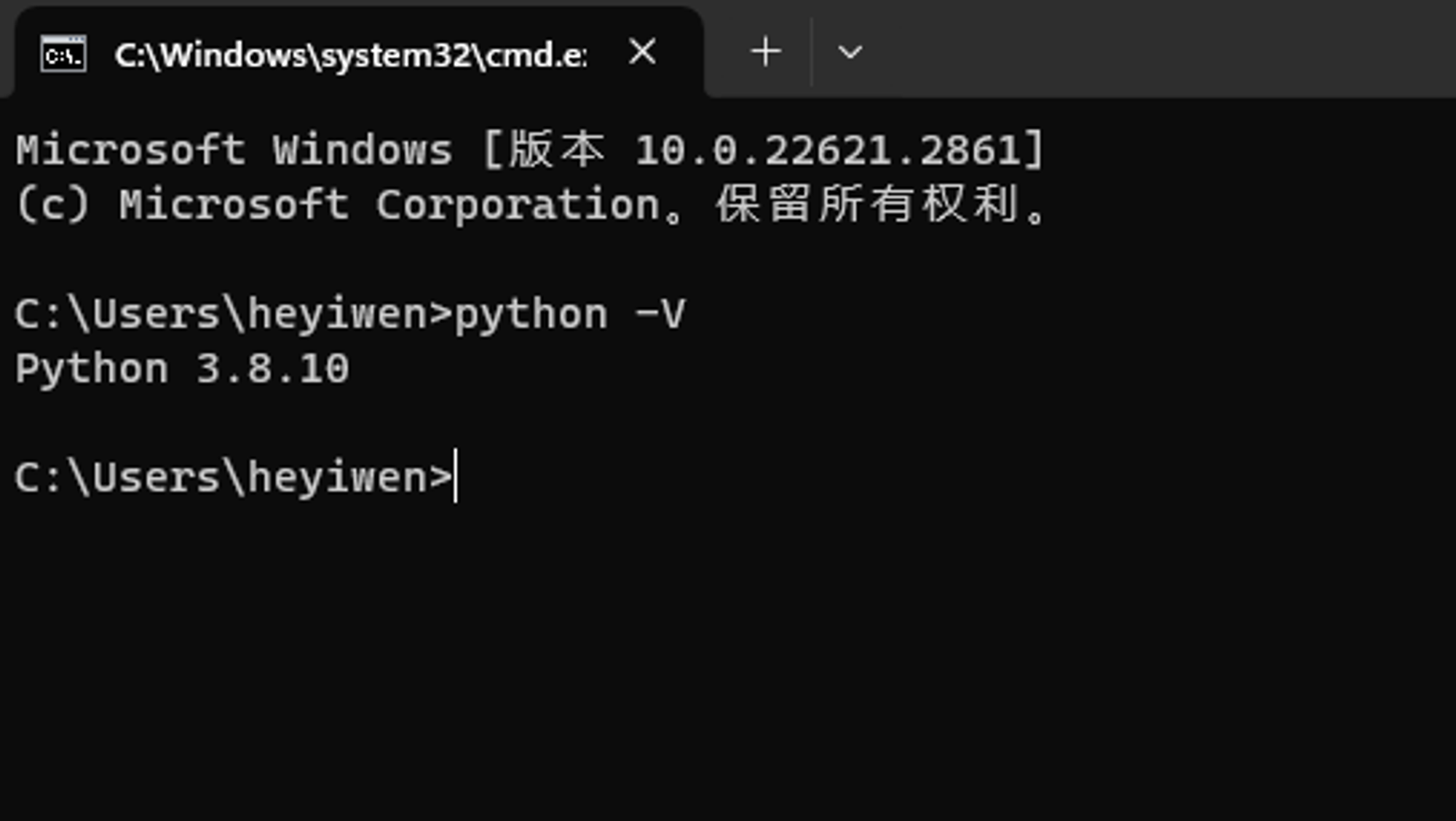
- 作者:何以问
- 链接:https://heyiwen.com/article/ocr-1
- 声明:本文采用 CC BY-NC-SA 4.0 许可协议,转载请注明出处。