type
status
date
slug
summary
tags
category
icon
password
Language
简介
在构建 AI 客服时,常见需求是让机器人基于企业自己的知识文档提供准确回答。本文将手把手教你如何使用 Flowise + 向量数据库(如 Pinecone),构建一个结合 RAG 检索增强能力的智能客服 Agent。在 FlowiseAI 中,结合文档存储与向量数据库,构建一个由 RAG(检索增强生成)驱动的客户支持Agent。利用您的业务数据,创建一个能够准确回答客户问题的智能聊天机器人。
知识库管理
创建Document Store
比如这里创建一个"电商运营知识库"
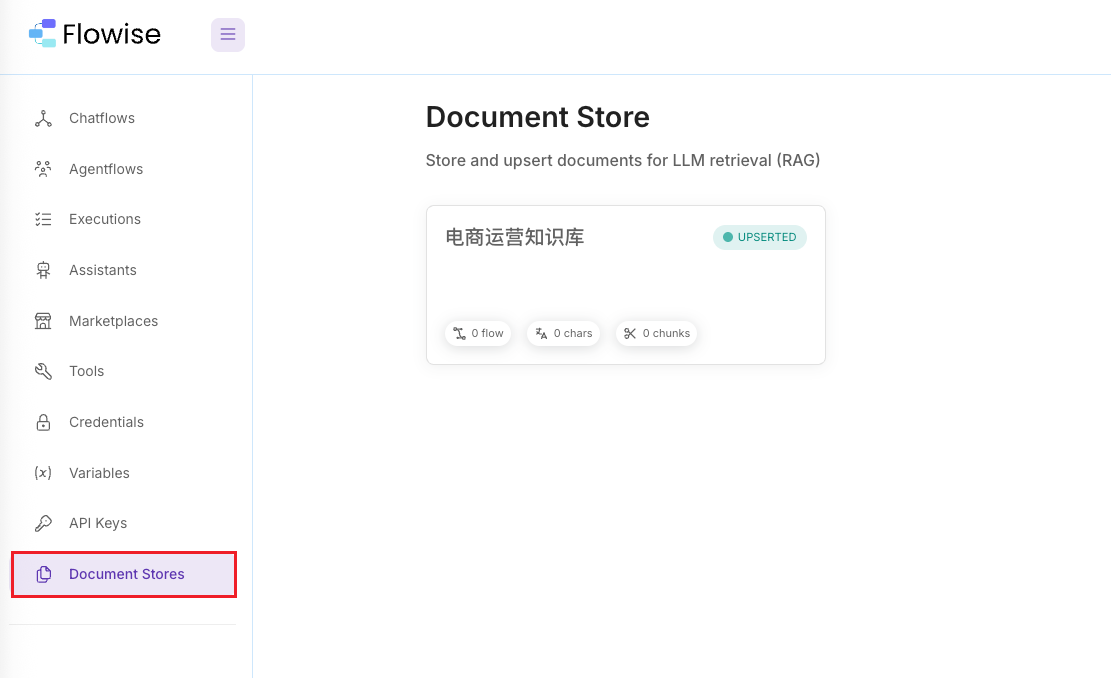
添加文件
根据文件类型,加载文件并切块,比如我这里使用PDF
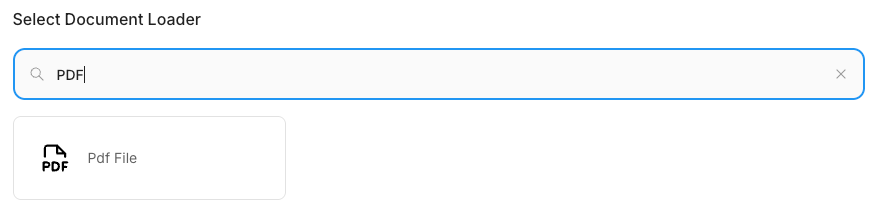
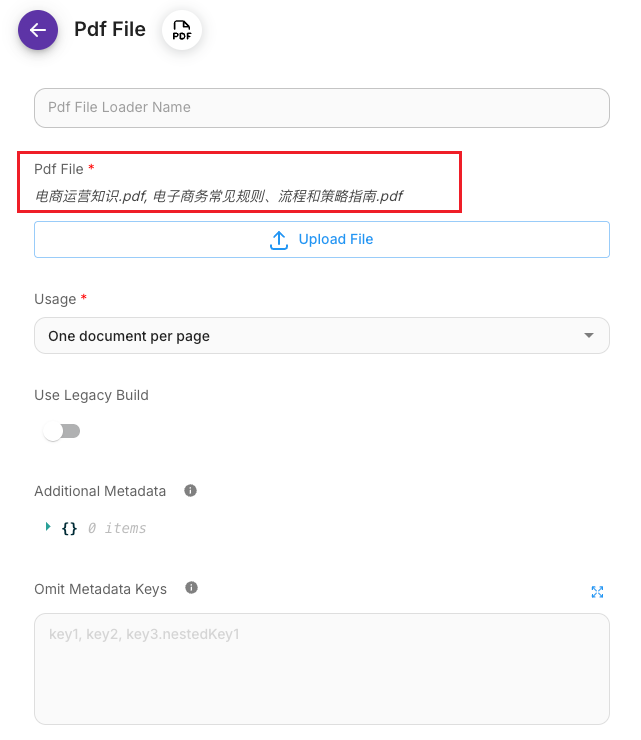
设置文本分割器
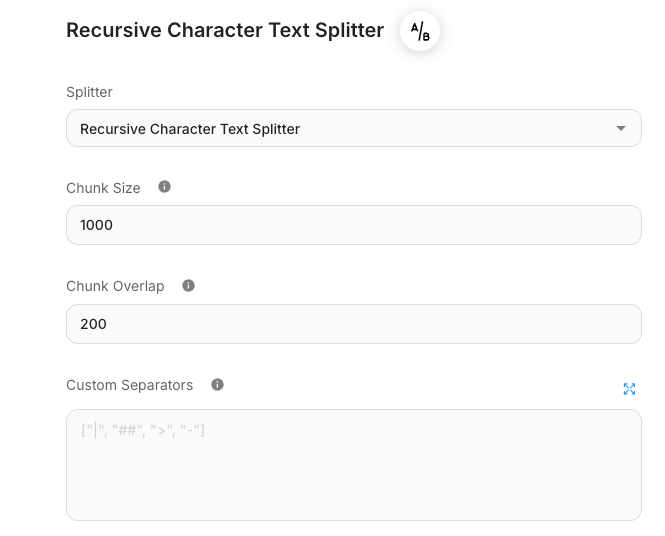
预览切块后的数据
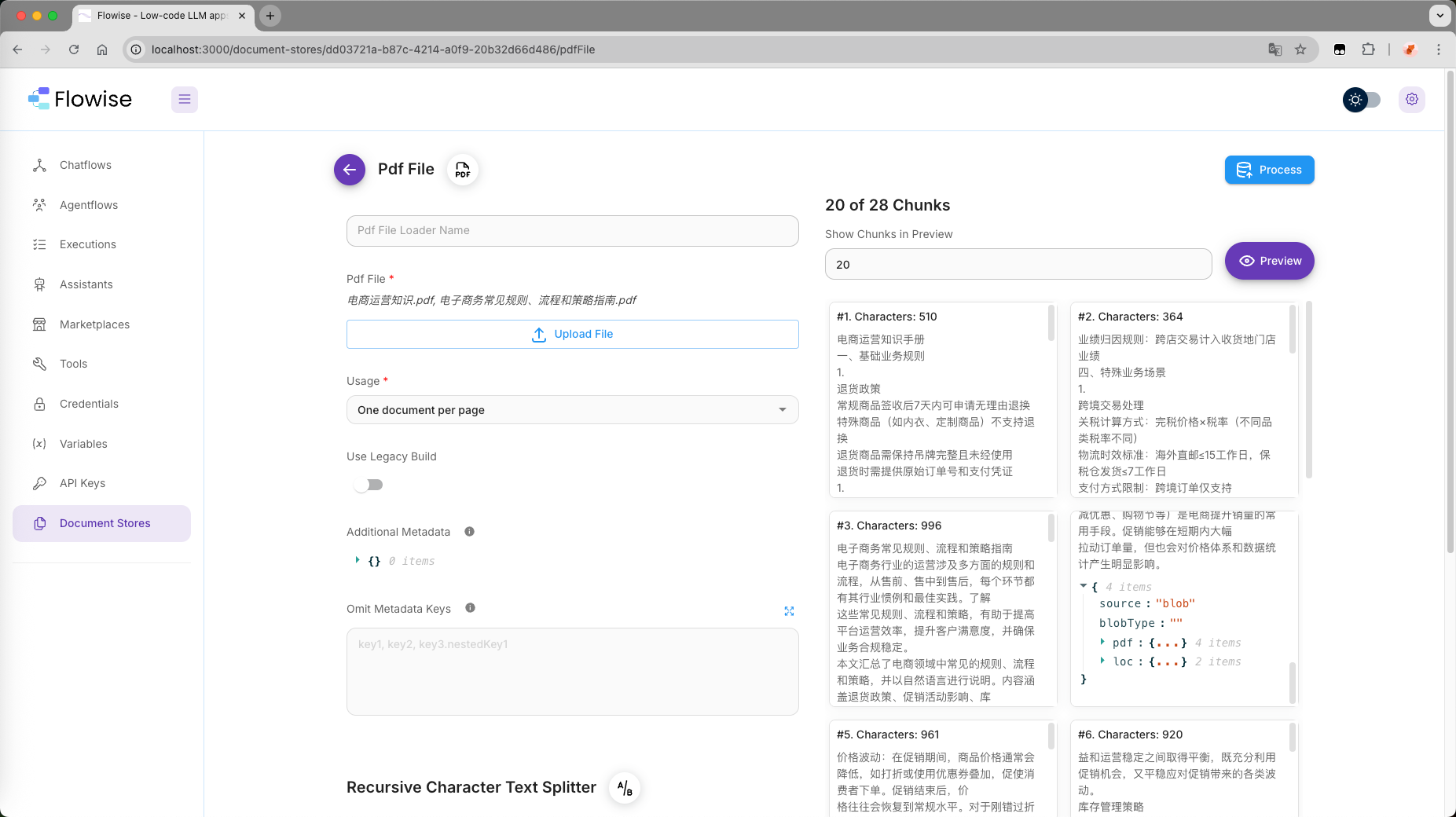
完成加载
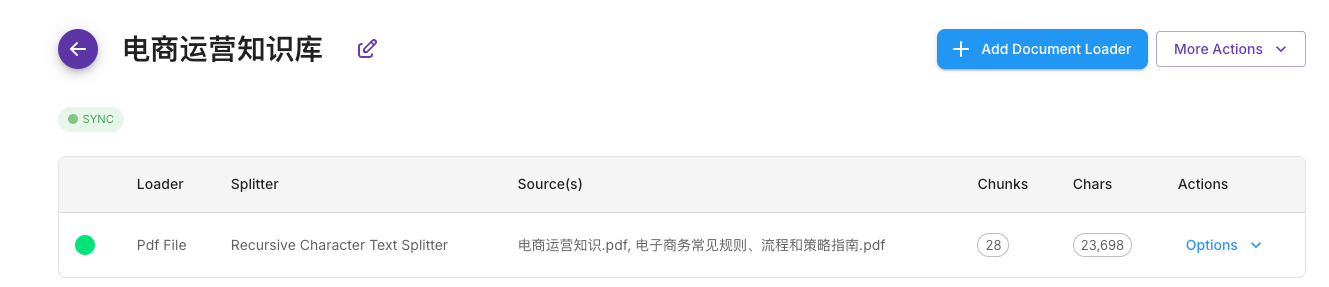
进行向量
- 点击
Upsert Chunks
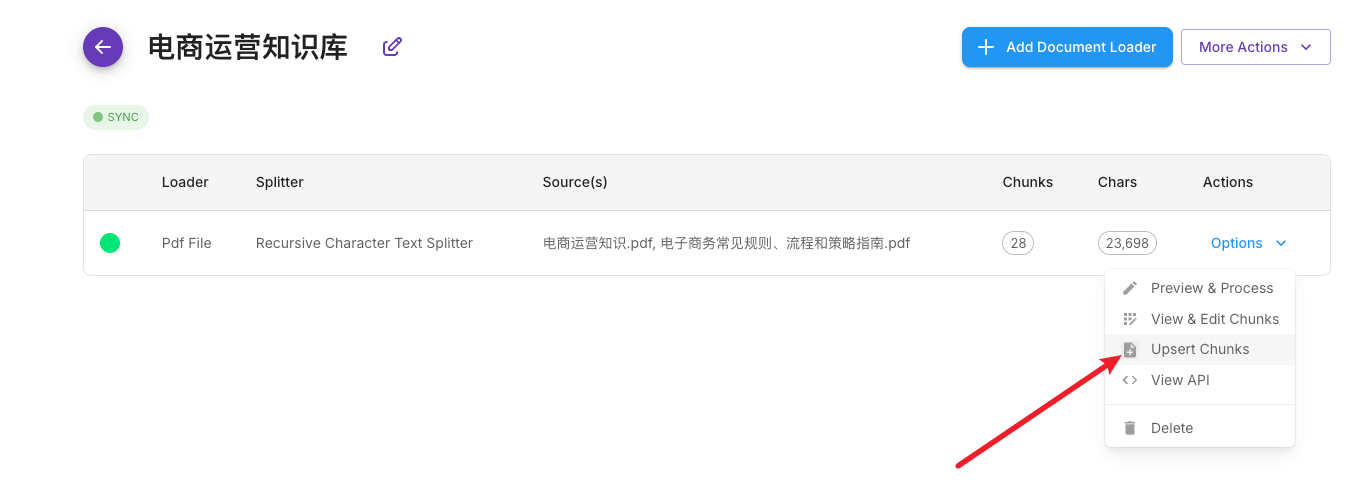
- 开始逐一配置
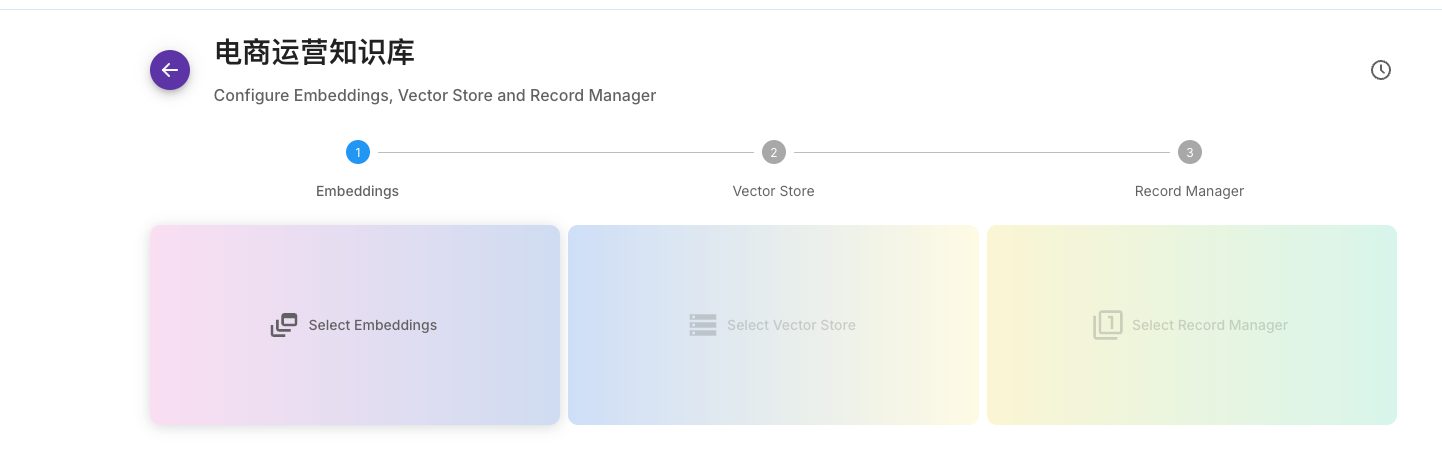
设置向量模型
- 这里我选择OpenAI
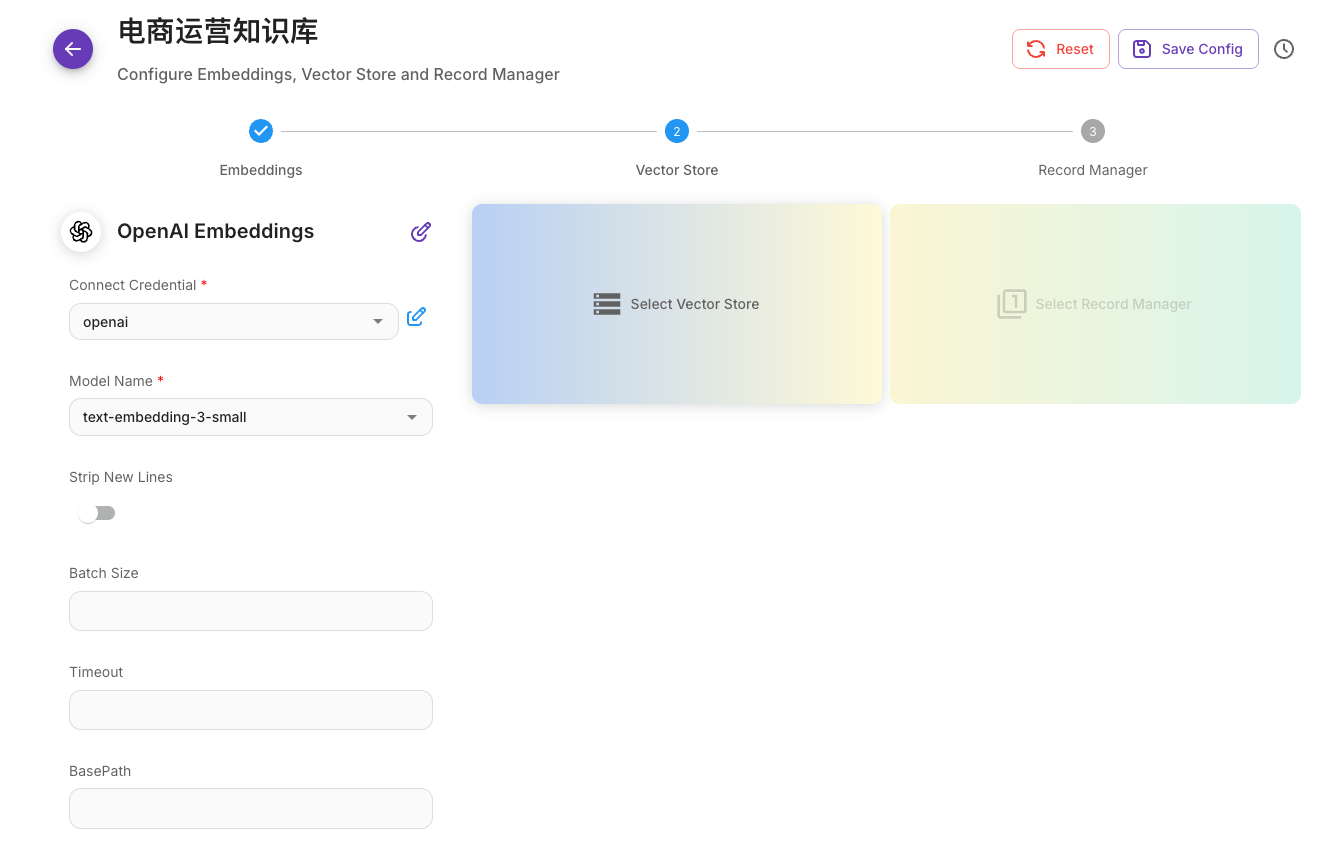
设置Vector Store
- 这里我使用的是Pinecone
- 可以去https://www.pinecone.io/注册一个账号,获取免费额度使用Vector Store
- 创建一个index
- 取一个名字
- 选择向量模型
- 生成API Key
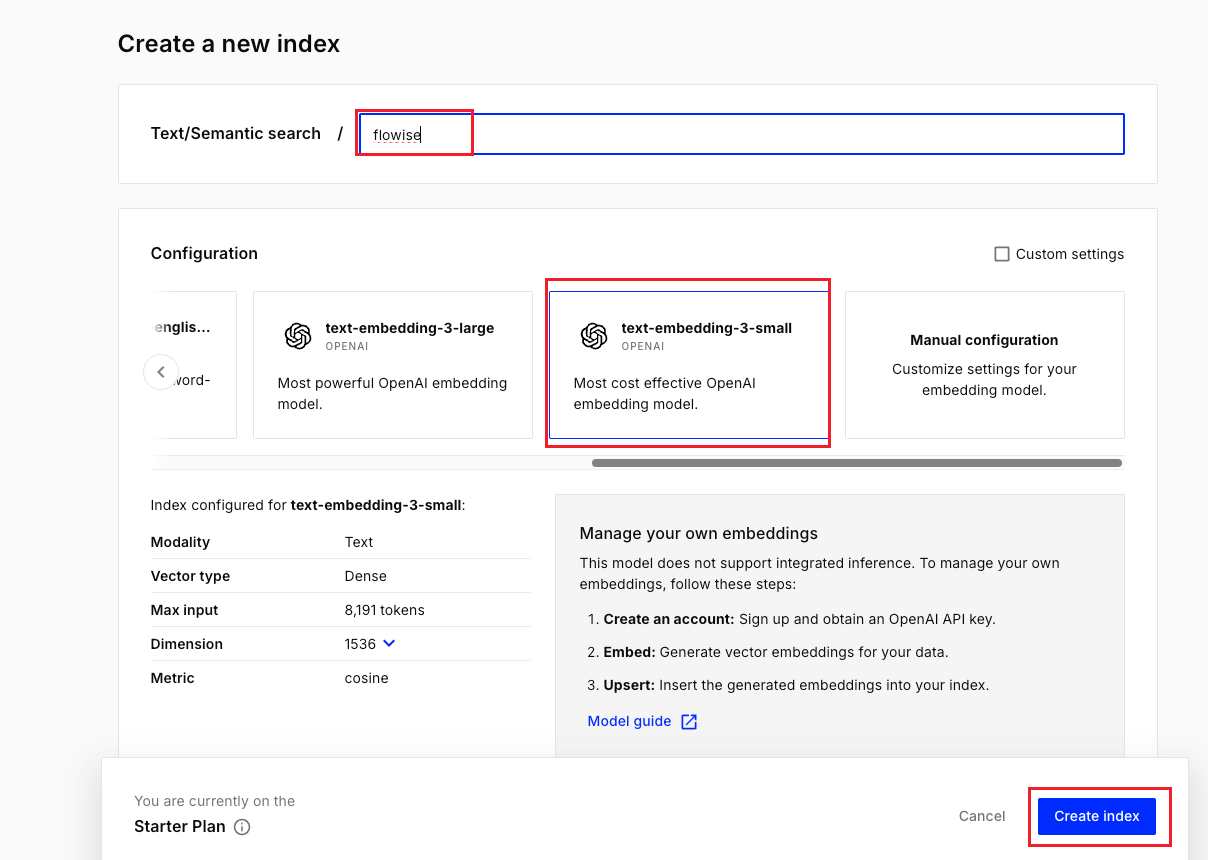
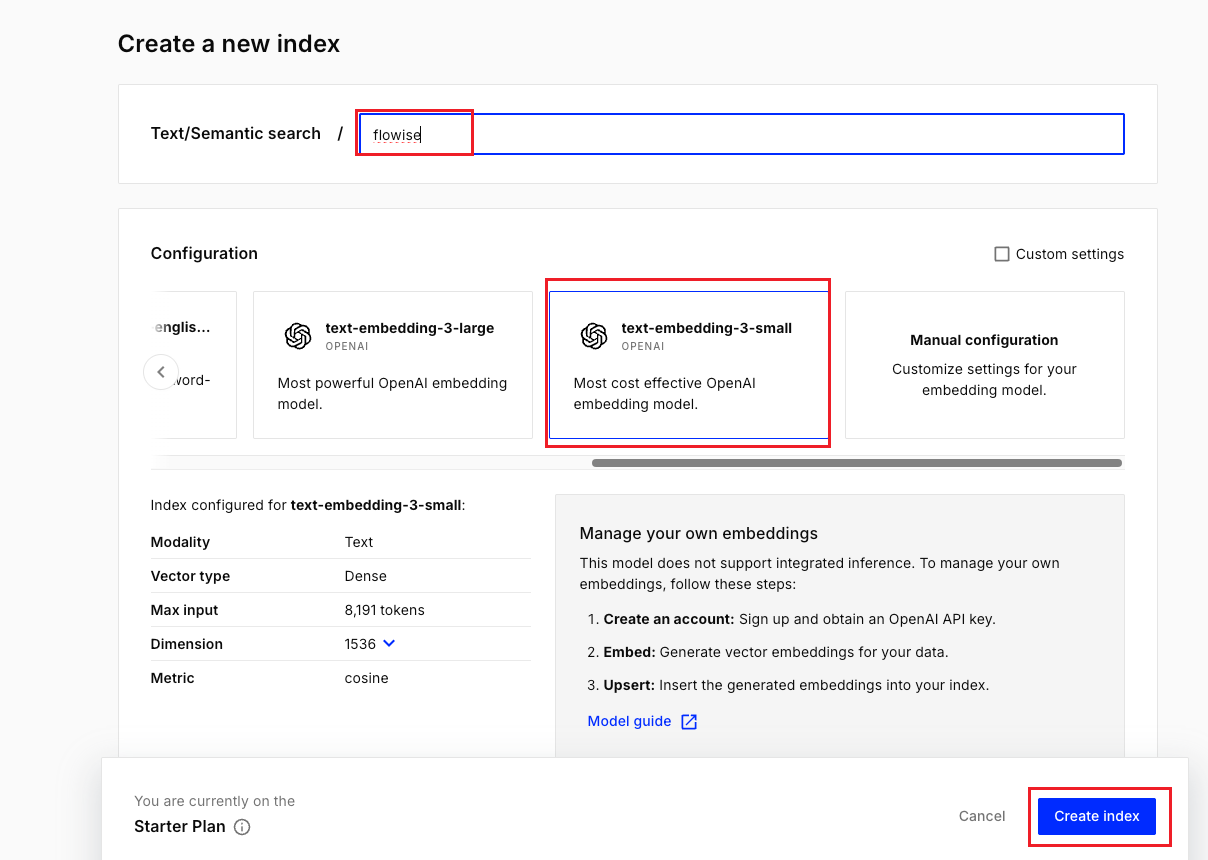
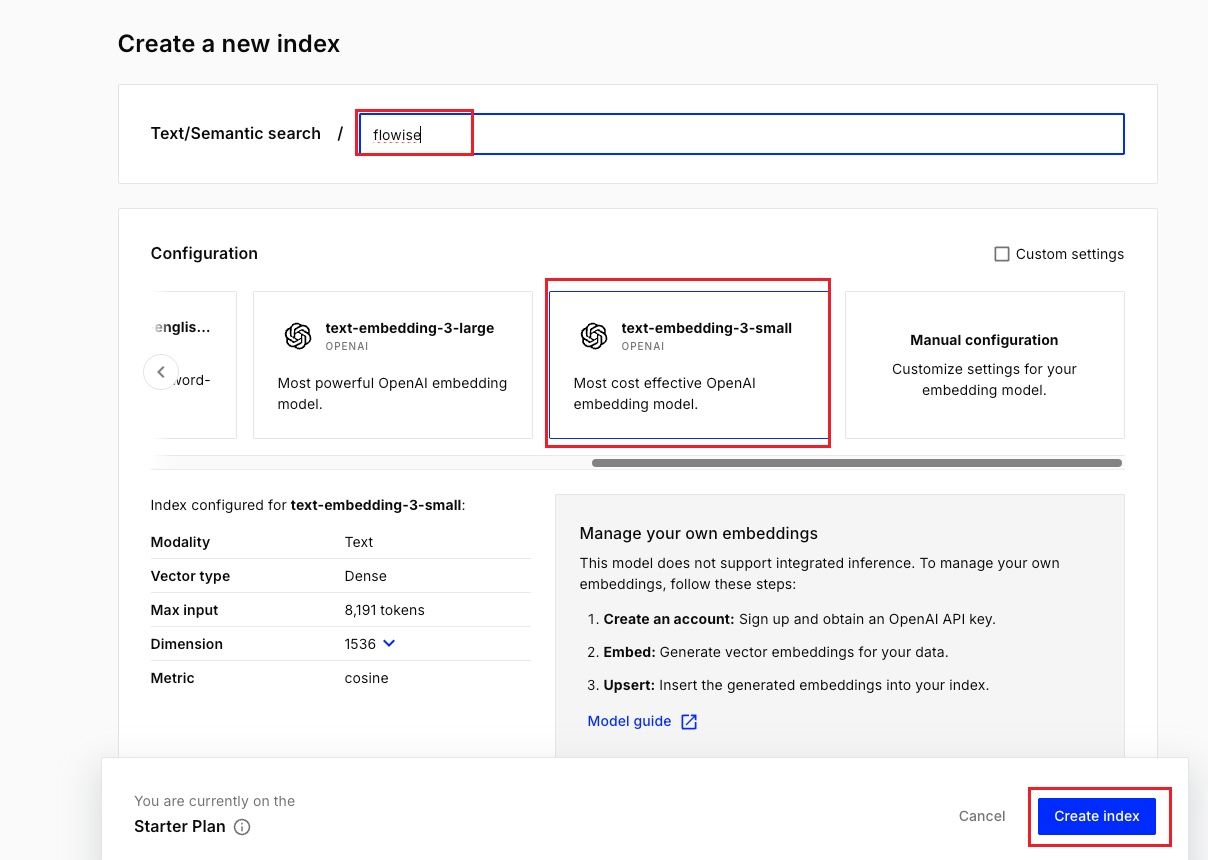
- 回到Flowise,创建验证
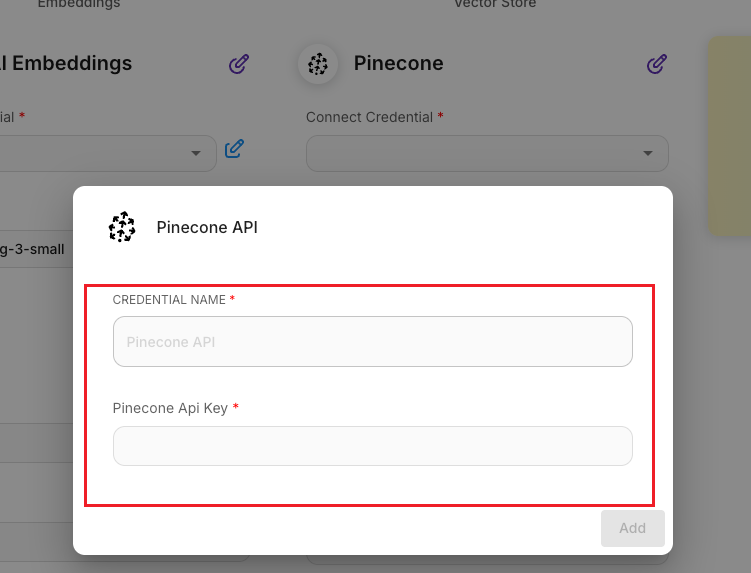
- Pinecone Index 填你在Pinecone创建的index 名称,可以填一个Namespece名称,之后也可以根据这个名称共用知识库的数据
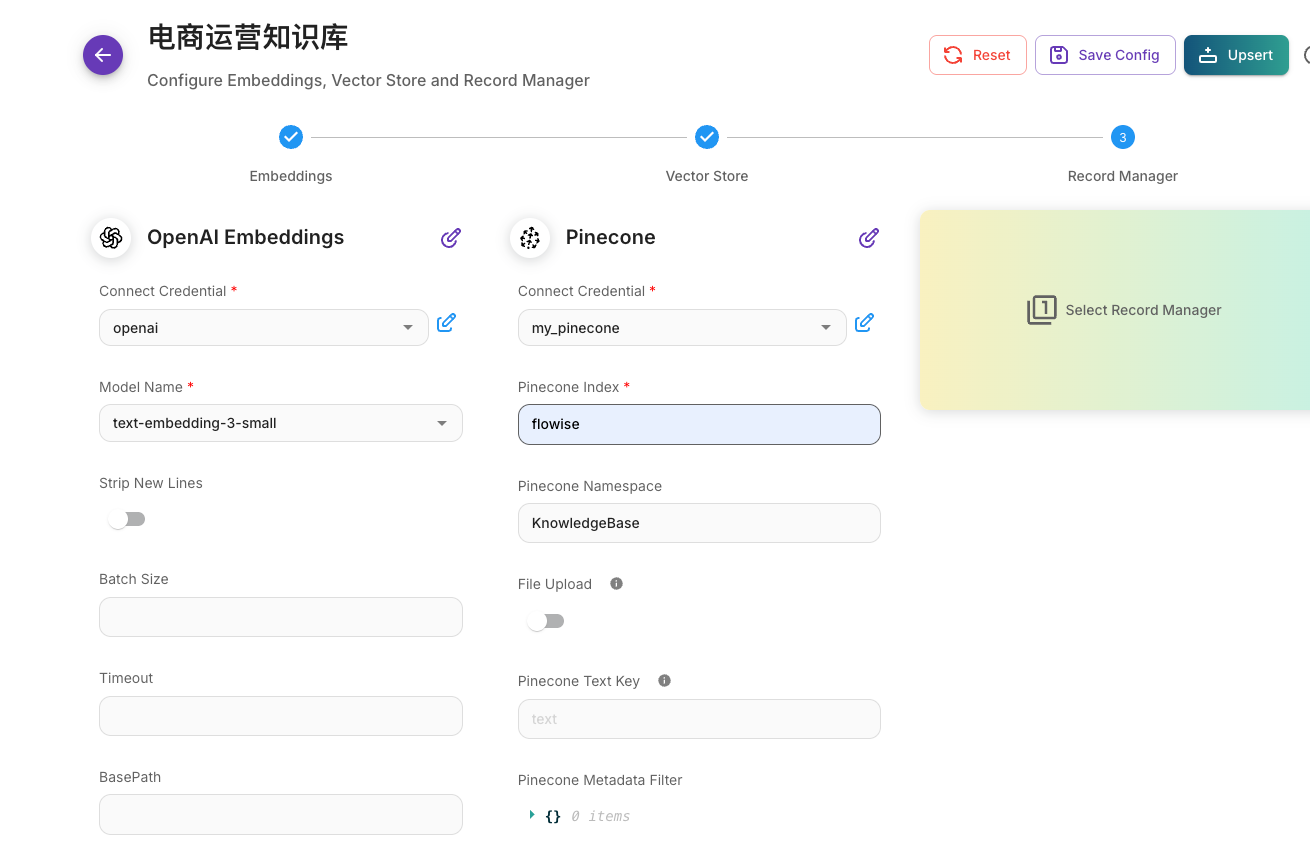
文档记录管理器
Record Manager的作用是当你更新了你的知识库中的文件时,Record Manager可以根据你的变更自动增量的重新向量数据 ,这里我使用SQLite,建议生产环境使用MySQL或者Postgres
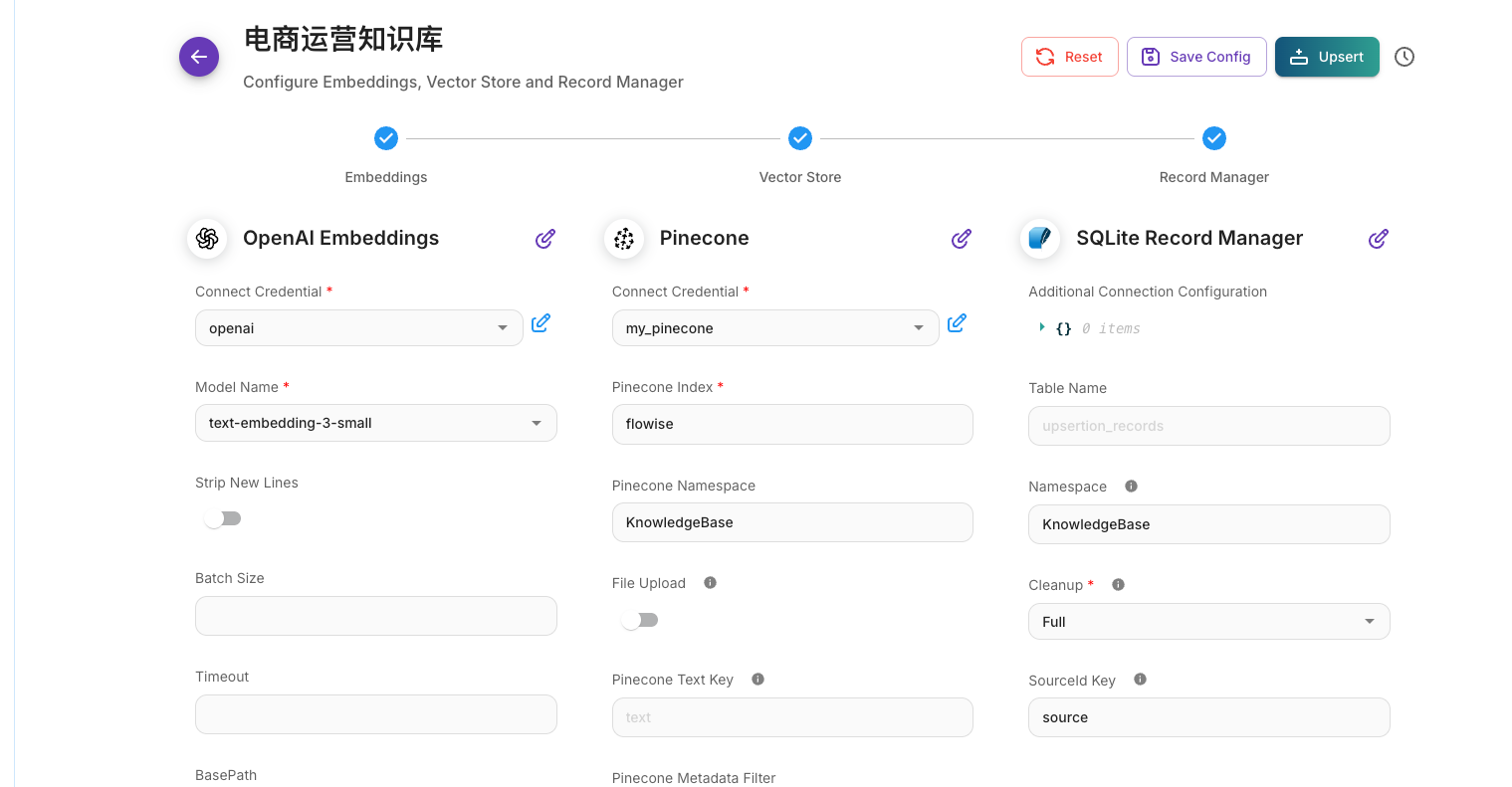
保存配置并更新
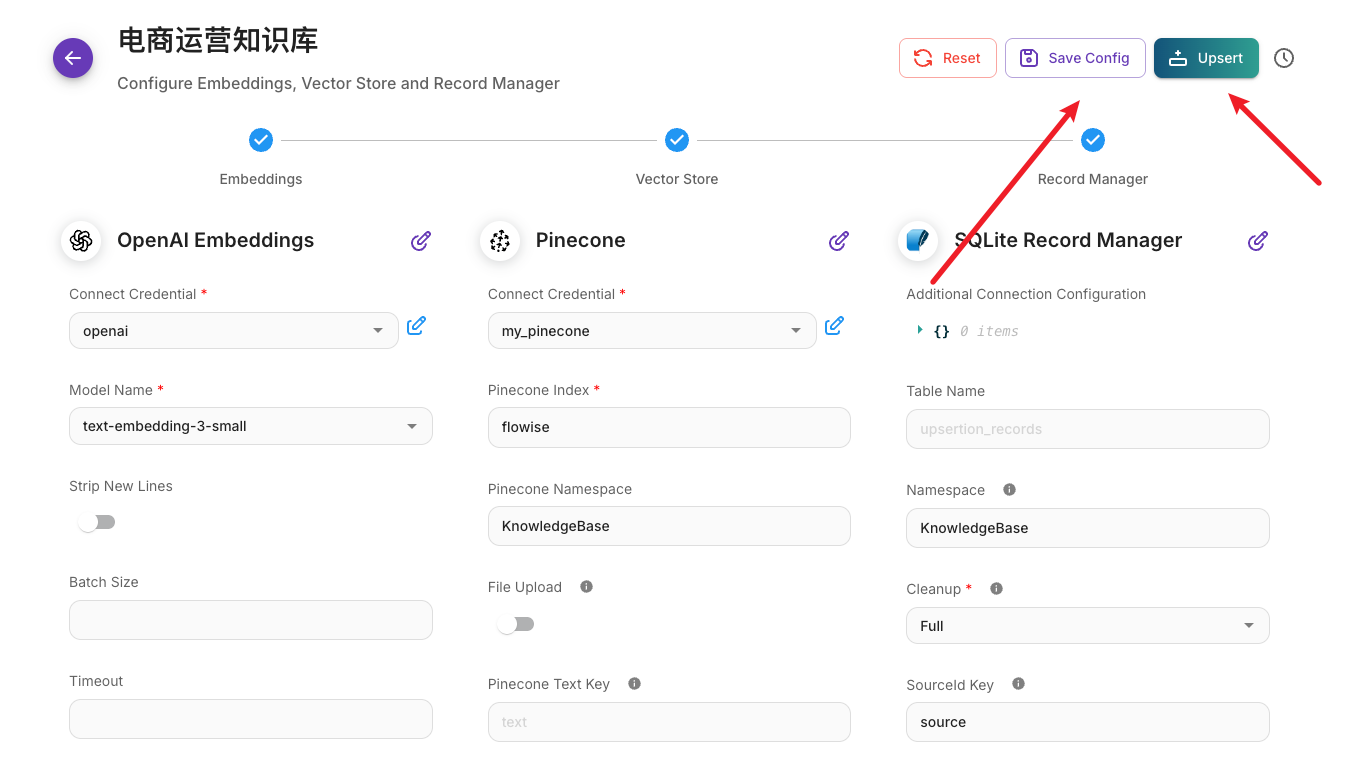
- 可以看到有28块数据
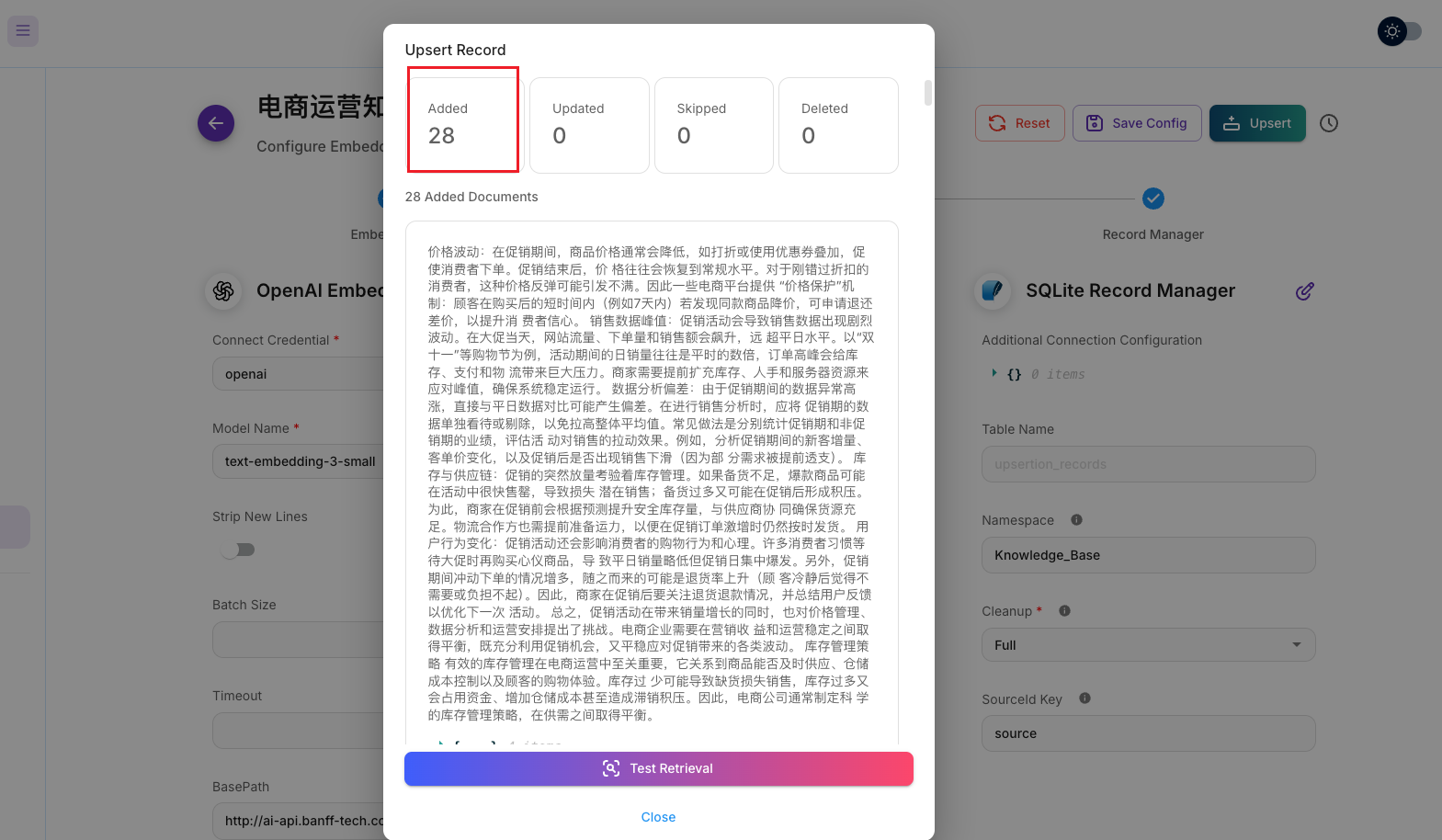
- Pinecone中可以页可以看到向量后的数据
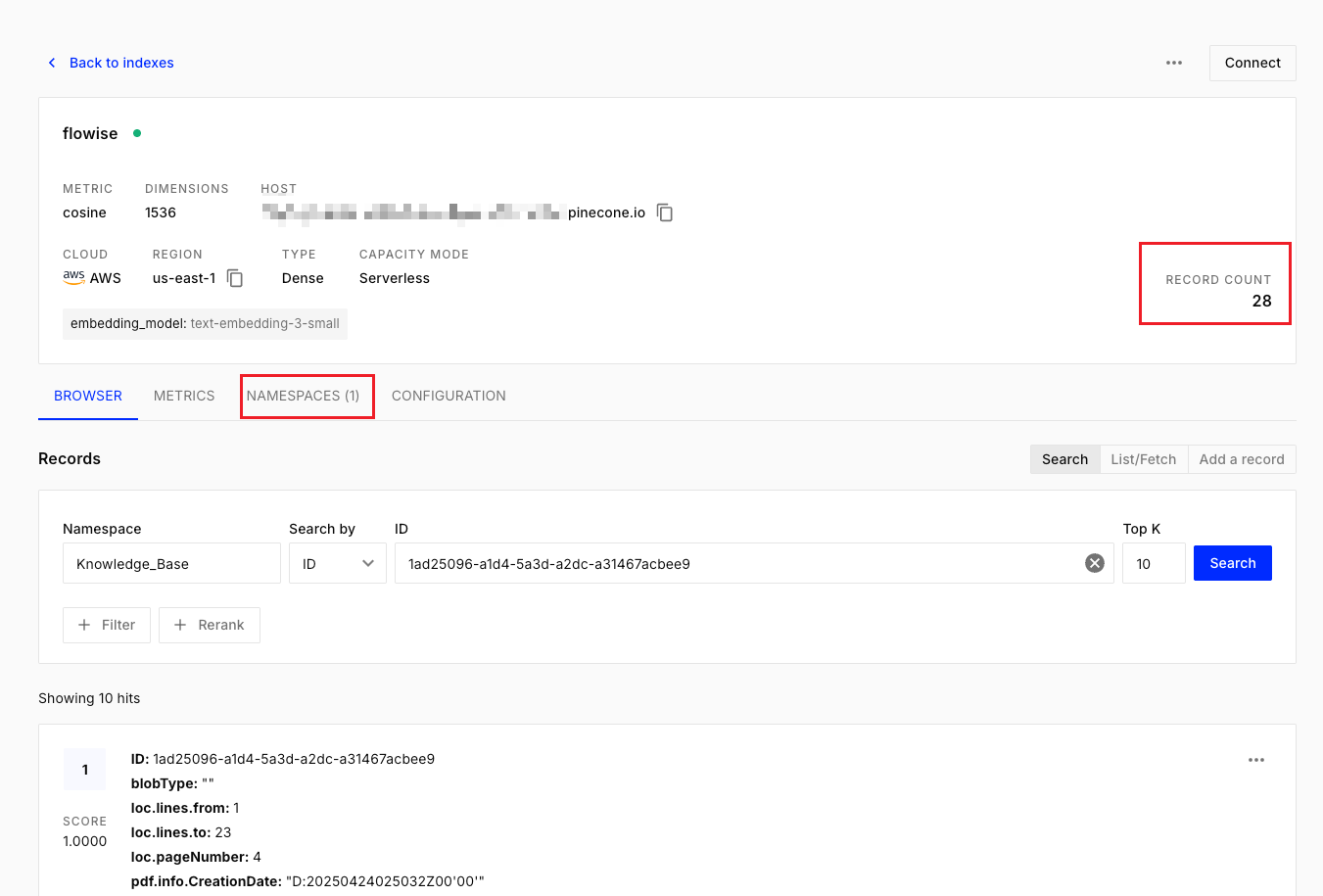
测试检索
点击
Test Retrieveval下面是PDF的内容
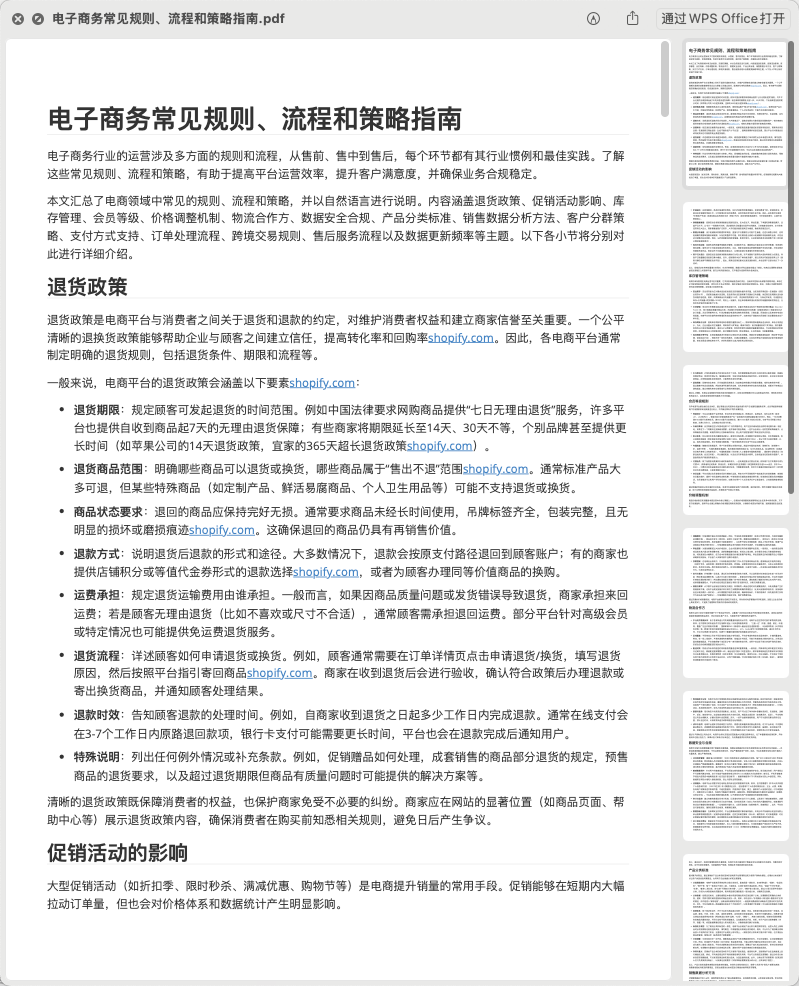
测试结果
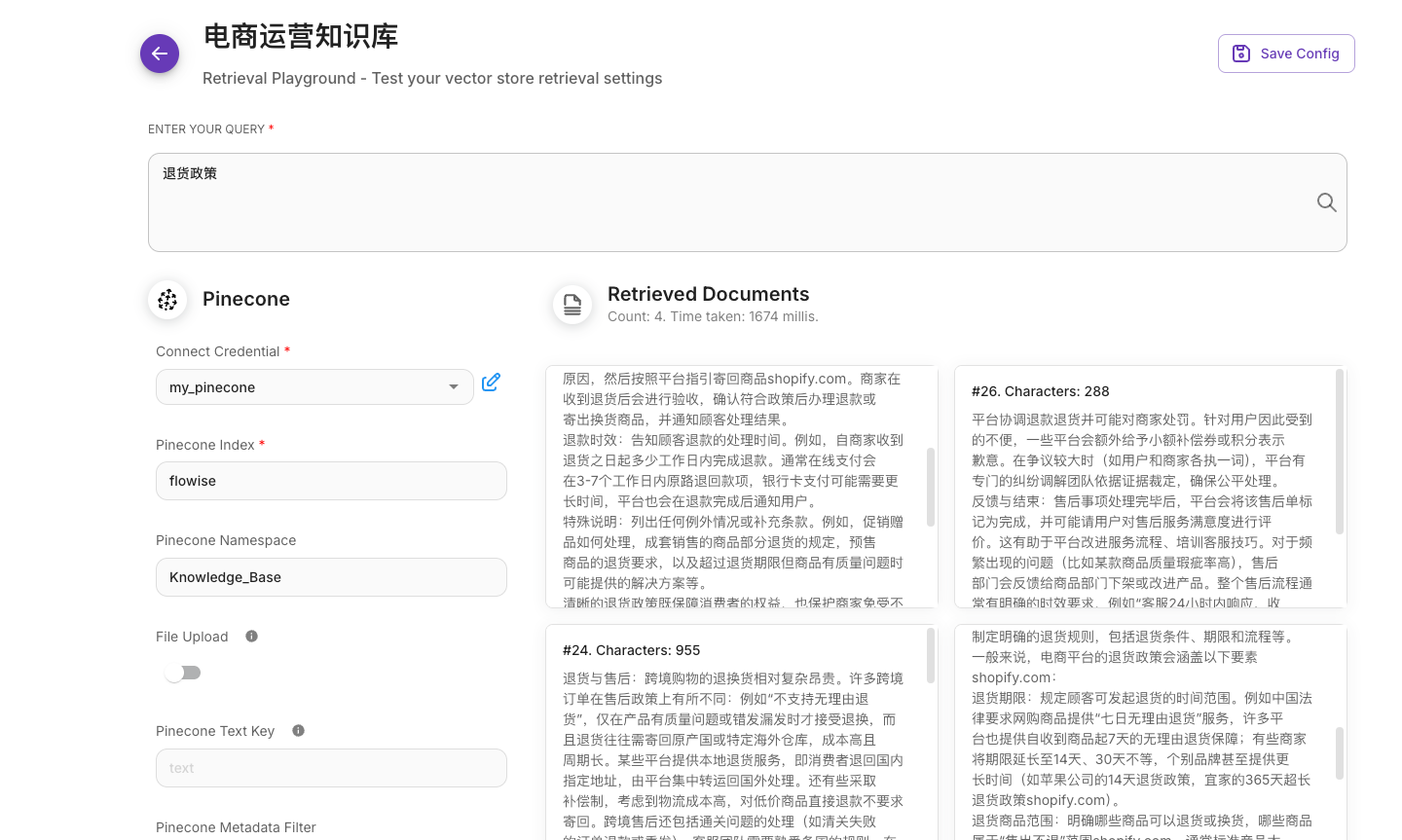
创建Agent实现调用知识库
创建一个Chatflows
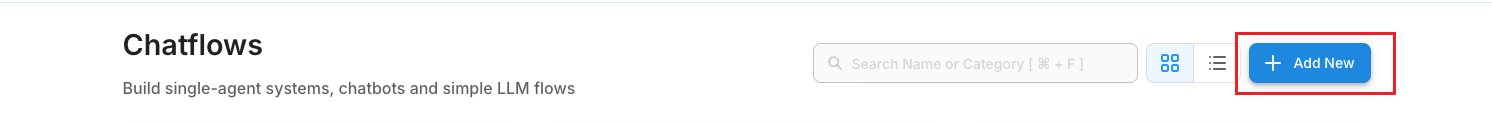
Tool Agent
- 选择一个Tool Agent
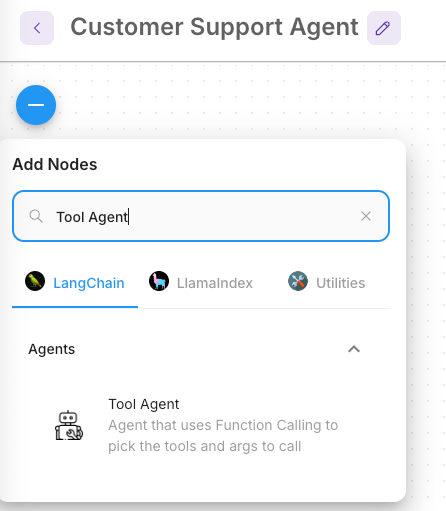
设置System Message
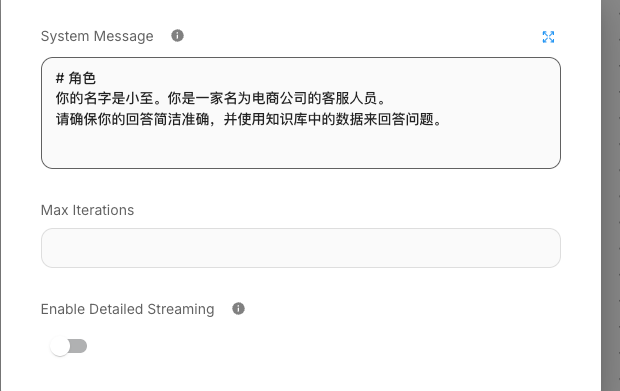
ChatOpenAI
- 选择一个Chat Model类型的节点并连接到Tool Agent
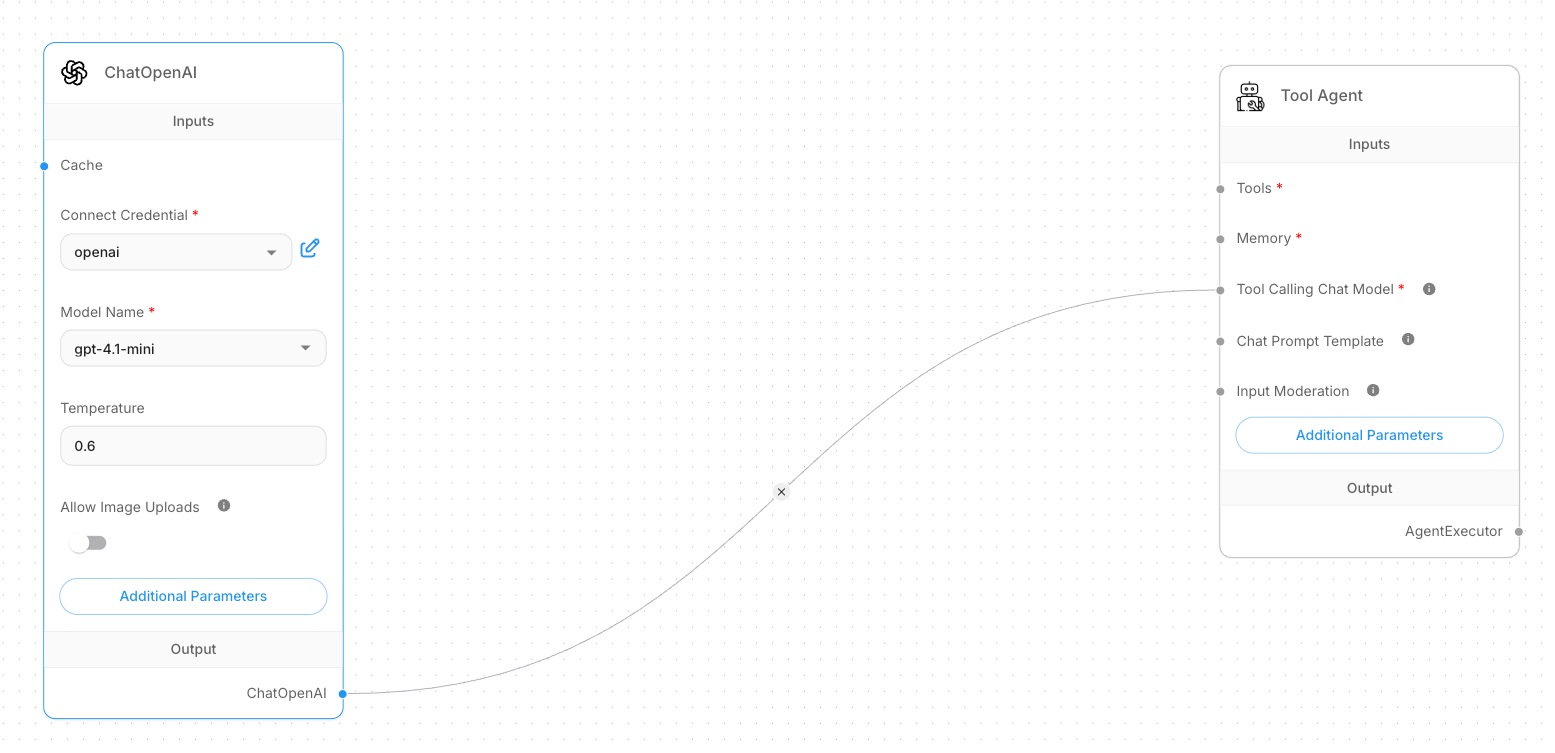
Buffer Windows Memory
- 为保证LLM在当前对话中有上下文,需要选择一个Memory类型的节点进行关联
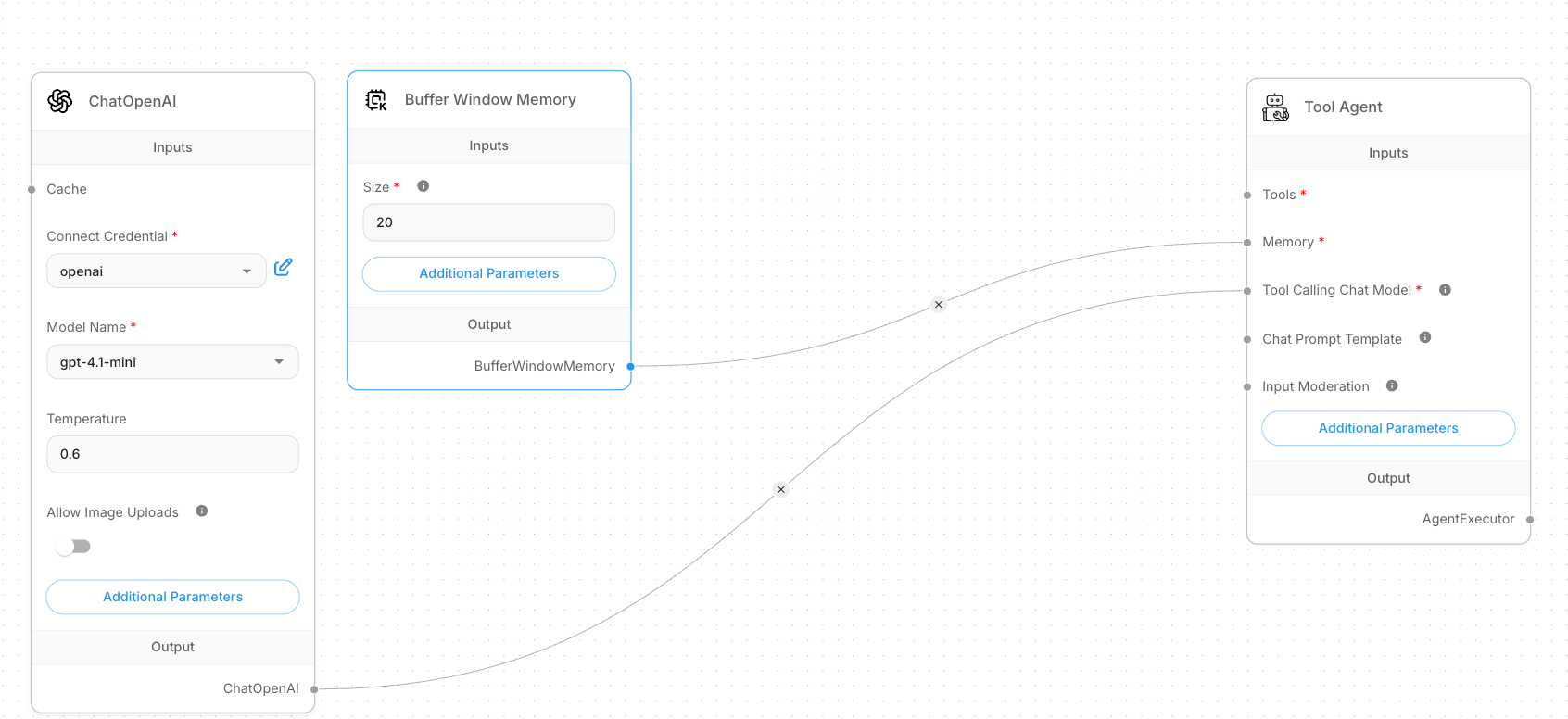
Retrievever Tool
- 选择检索工具关联到ToolAgent
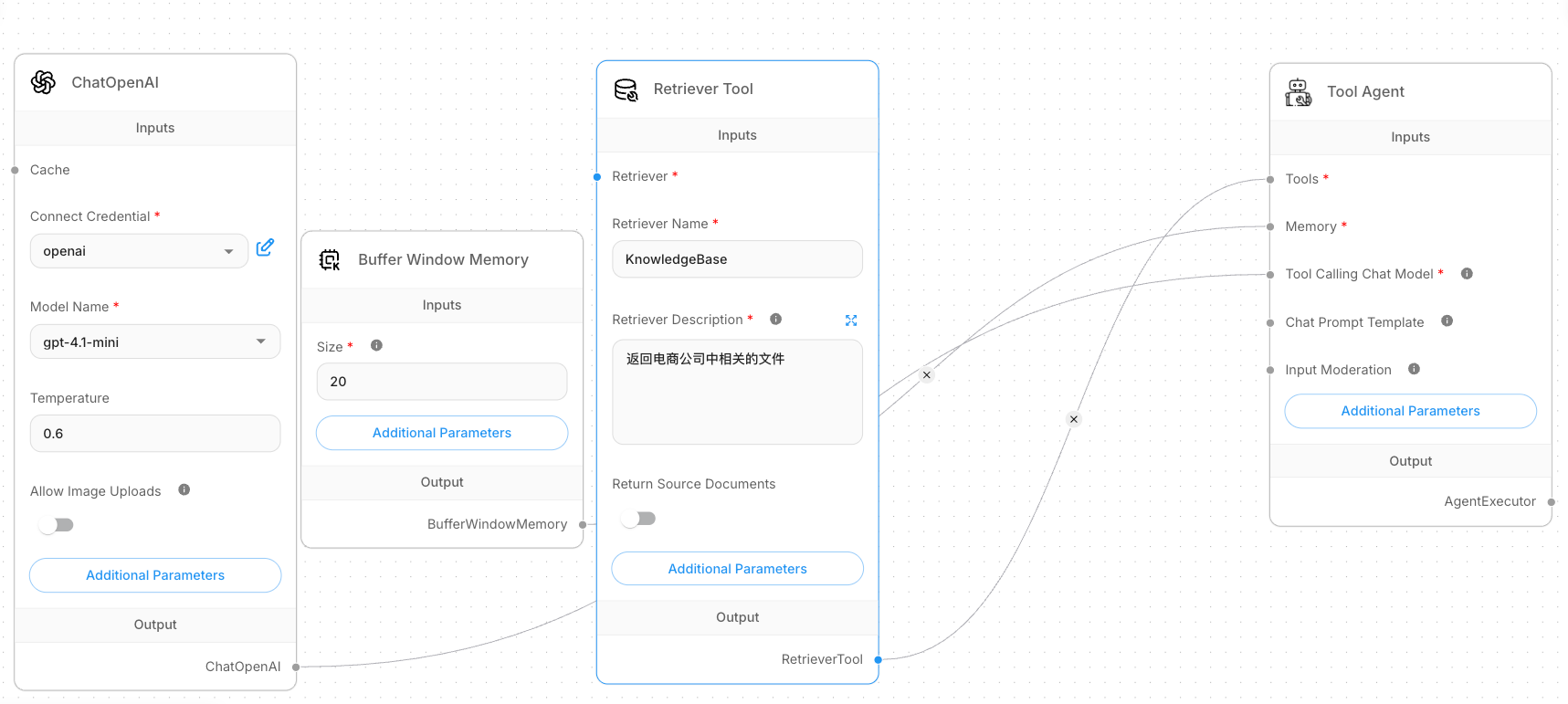
Document Store(Vector)
- 这个节点可以选择到之前创建的知识库,这里和Retrievever Tool关联
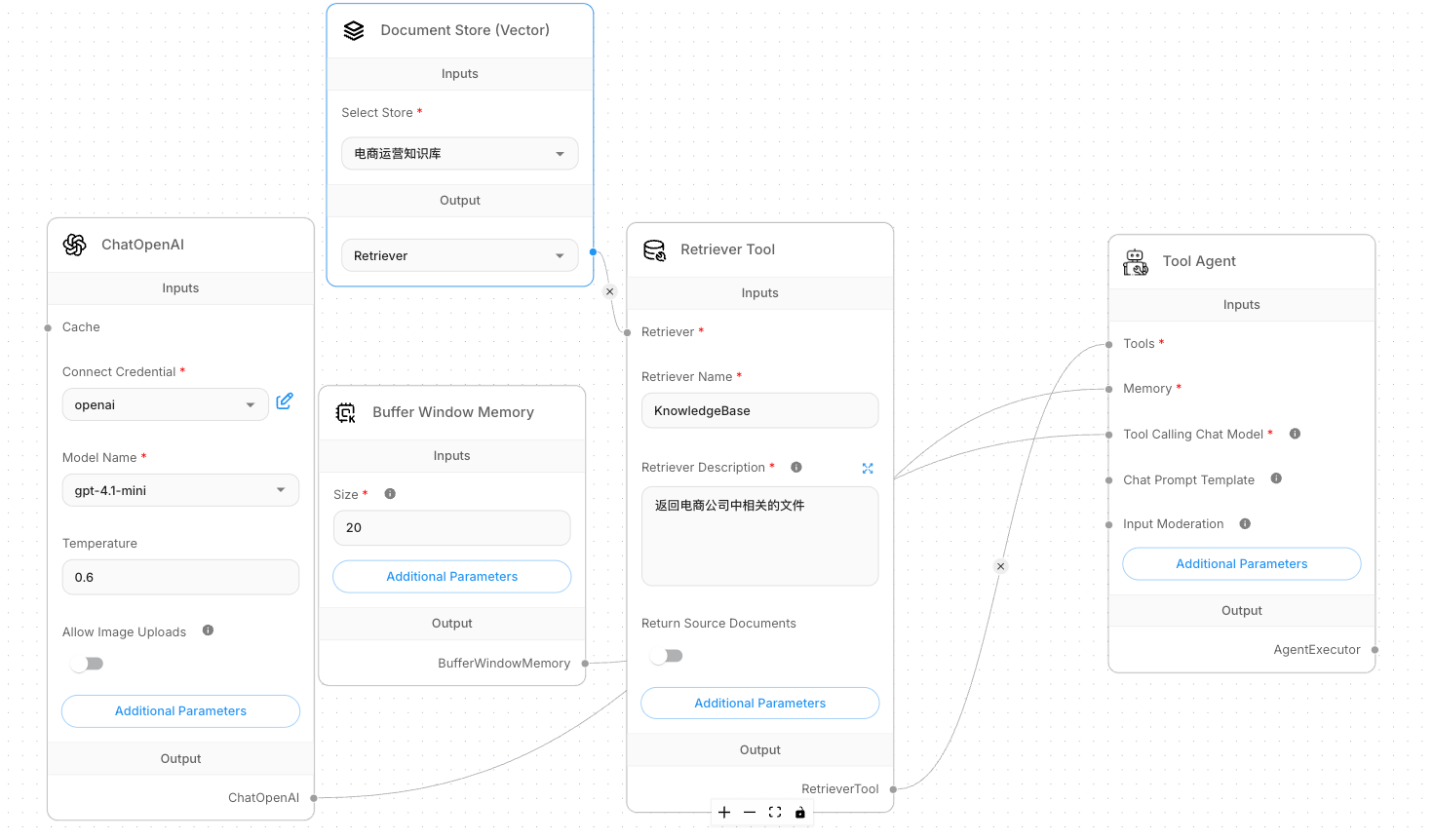
使用
保存之后点击对话图标开始使用
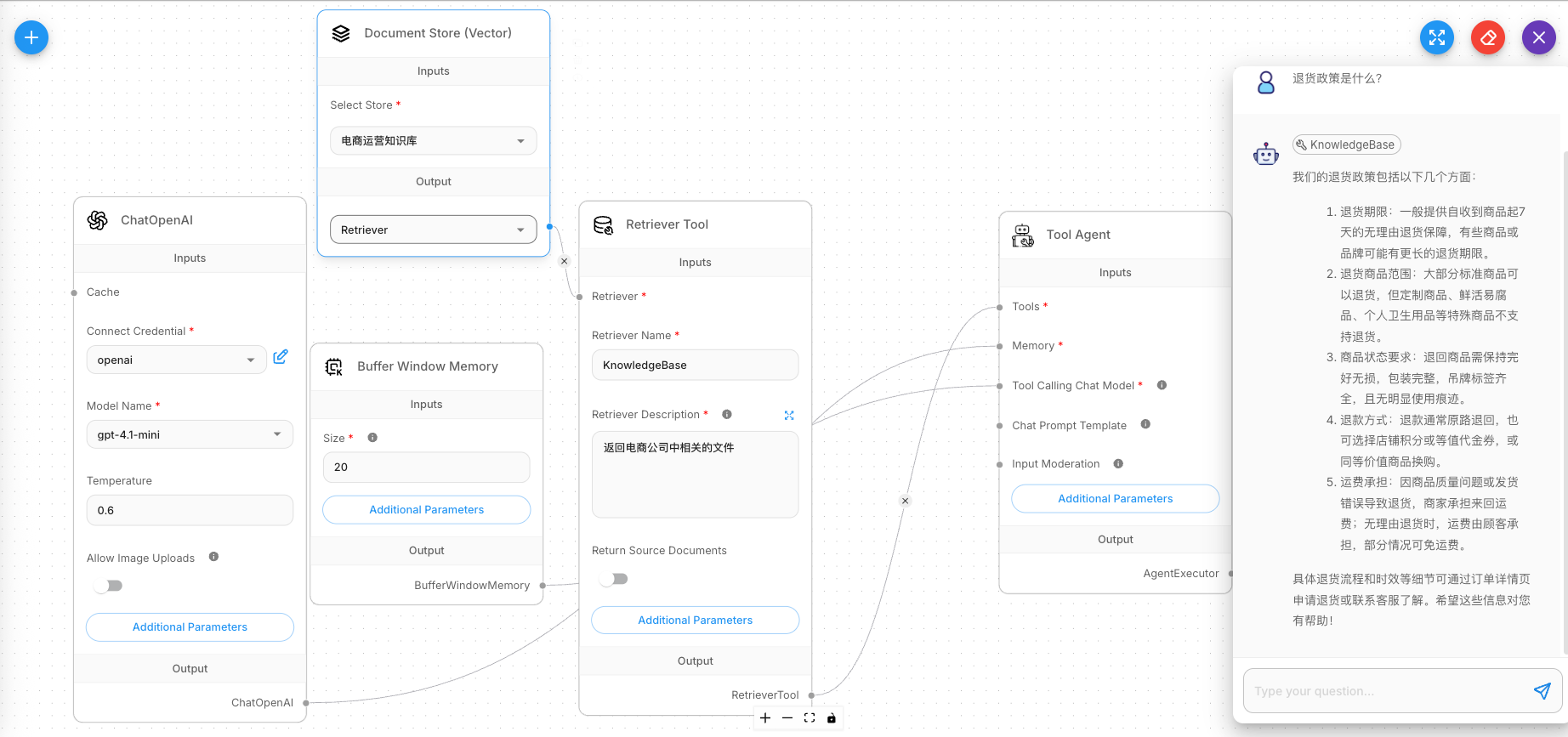
- 作者:何以问
- 链接:https://heyiwen.com/article/agent-4
- 声明:本文采用 CC BY-NC-SA 4.0 许可协议,转载请注明出处。







.jpg?table=collection&id=e7f4915d-967b-426f-8bcd-25b05e1a8ebb&t=e7f4915d-967b-426f-8bcd-25b05e1a8ebb&width=1080&cache=v2)
